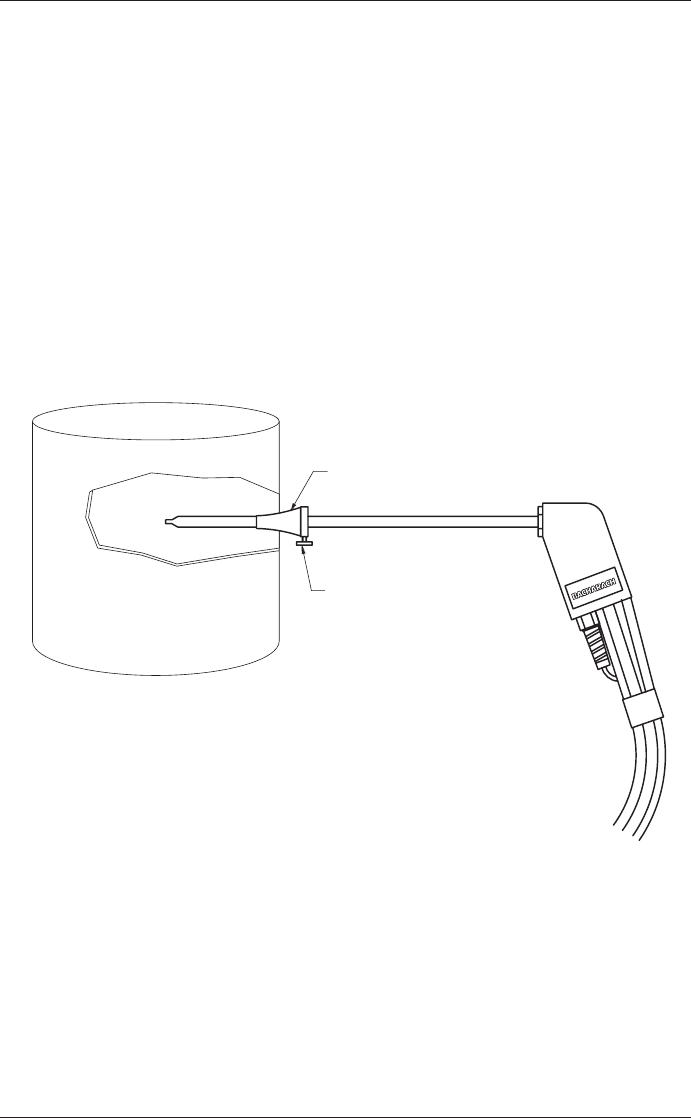
PCA
Instruction 24-9351
4-4
4.3.2 Installing Probe in the Stack
1. After making a sampling hole in the stack (Section 4.2), and turning
on the analyzer (Section 4.3.1), screw the probe stop supplied with the
Probe and Hose Assembly into the sampling hole (Figure 4-2).
2. Insert the probe through the hole in the probe stop, then position the
probe tip inside the stack, near its center. Tighten the thumbscrew on
the probe stop to secure the probe.
Operation
Figure 4-2. Installing the Probe
PROBE STOP
THUMBSCREW


















