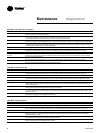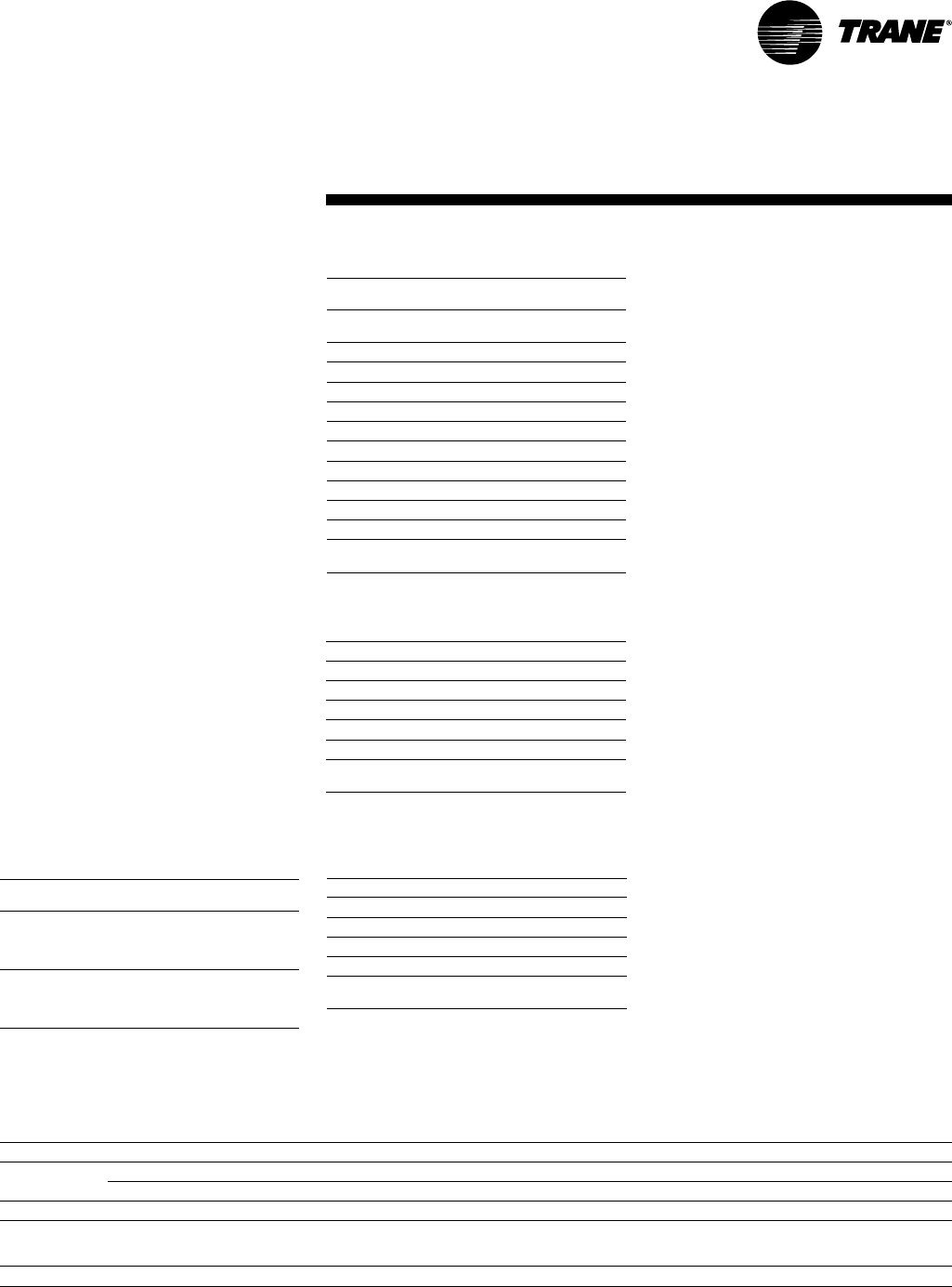
UNT-SVX07A-EN 55
Operation
sequence of
operation
Fan Mode Operation
For multiple fan speed applications, the
Tracer
ZN520 controller offers additional
fan configuration flexibility. Separate
default fan speeds for heating and cooling
modes can be configured. The fan runs
continuously for requested speeds (off,
high, medium, or low). When the fan
mode switch is in the Auto position or a
hardwired fan mode input does not exist,
the fan operates at the default configured
speed. See Table 21 for default fan
configuration for heat and cool mode.
During unoccupied mode, the fan cycles
between high speed and off with heating
and cooling fan modes. If the requested
speed is off, the fan always remains off.
During dehumidification, when the fan is
on Auto, the fan speed can switch
depending on the error. Fan speed
increases as the space temperature rises
above the active cooling setpoint.
Additional flexibility built into the control-
ler allows you to enable or disable the
local fan switch input. The fan mode
request can be either hardwired or
communicated to the controller. When
both are present, the communicated
request has priority over the hardwired
input. See Tables 22, 23, and 24.
Table O-SO-9. Fan operation in heating and
cooling modes
Heating Cooling
Fan mode Occ. Unocc. Occ. Unocc.
off off off off off
Low low off/high low off/high
Medium med off/high med off/high
High high off/high high off/high
Auto default off/high default off/high
fan sp. fan sp.
Table O-SO-7. Fan configuration
auto fan fan speed
operation default
Heating continuous off
low
medium
high
Cooling continuous off
low
medium
high
Table O-SO-10. Local fan switch disabled or
not present
Communicated fan speed input Fan operation
Off Off
Low Low
Medium Medium
High High
Auto (or not present) Auto (fan runs at
the default speed
Table O-SO-8. Local fan switch enabled
Communicated Fan switch (local) Fan operation
fan speed input
Off Ignored Off
Low Ignored Low
Medium Ignored Medium
High Ignored High
Auto Off
Low
Medium
High
Auto Off
Low
Medium
High
Auto (configured default, determined by heat/cool
mode)
Continuous Fan Operation
During occupied and occupied standby
modes, the fan normally is on. For
multiple speed fan applications, the fan
normally operates at the selected or
default speed (off, high, medium, or low).
When fan mode is auto, the fan operates
at the default fan speed.
During unoccupied mode, the controller
controls the fan off. While unoccupied, the
controller heats and cools to maintain the
unoccupied heating and cooling setpoints.
In unoccupied mode, the fan is controlled
on high speed only with heating or
cooling.
The unit fan is always off during occupied,
occupied standby, and unoccupied modes
when the unit is off due to a diagnostic or
when the unit is in the off mode due to the
local zone sensor module, a communi-
cated request, or the default fan speed
(off).
If both a zone sensor module and
communicated request exist, the commu-
nicated request has priority.
Fan Cycling Operation
Tracer
ZN520 does not support fan
cycling in occupied mode. The fan cycles
between high speed and off in the
unoccupied mode only. The controller’s
cascade control algorithm requires
continuous fan operation in the occupied
mode.
Fan Off Delay
When a heating output is controlled off,
the Tracer ZN520 controller automatically
holds the fan on for an additional 30
seconds. This 30-second delay gives the
fan time to blow off any residual heat
from the heating source, such as a steam
coil. When the unit is heating, the fan off
delay is normally applied to control the
fan; otherwise, the fan off delay does not
apply.
Table O-SO-11. Relationship between outdoor temperature sensors and damper position
Outdoor Air Temp. Modulating Outdoor Air Damper
occupied or occupied bypass occupied standby unoccupied
none or invalid open to occupied minimum position open to occupied standby minimum position closed
failed open to occupied minimum position open to occuied standby minimum position closed
present and economizing feasible economizing minimum postion to 100% economizing between occupied standby open & economizing when
minimum position to 100% unit is operating, closed
otherwise
present & economizing not feasible open to occupied minimum position open to occupied standby minimum position closed