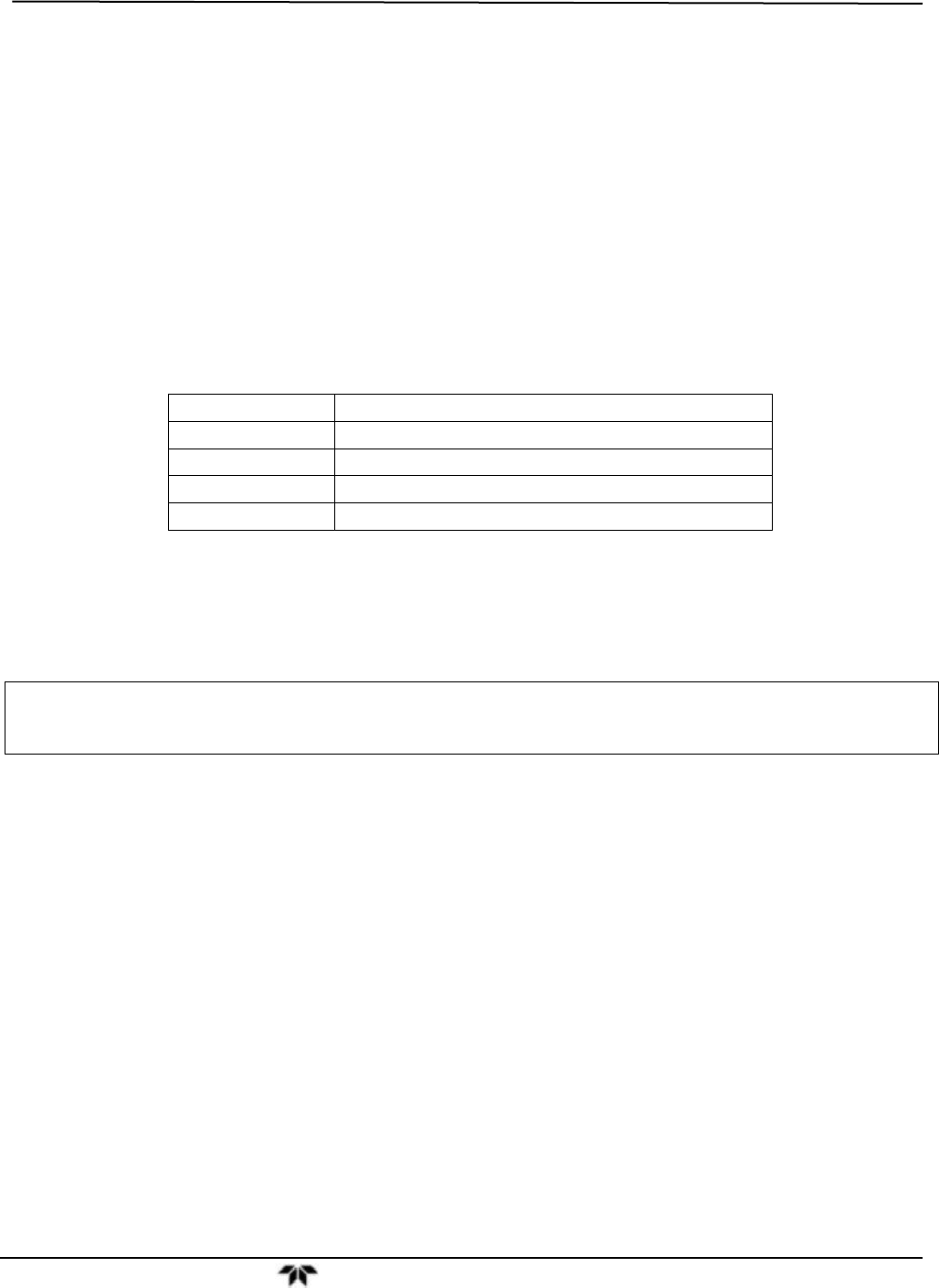
Remote Operation Model GFC7001E Carbon Dioxide Analyzer
Teledyne Analytical Instruments 164
8.4. REMOTE ACCESS VIA THE ETHERNET
When equipped with the optional Ethernet interface, the analyzer can be connected to any standard 10BaseT
Ethernet network via low-cost network hubs, switches or routers. The interface operates as a standard TCP/IP
device on port 3000. This allows a remote computer to connect through the internet to the analyzer using
APICOM, terminal emulators or other programs.
The firmware on board the Ethernet card automatically sets the communication modes and baud rate (115,200
kBaud) for the COM2 port. Once the Ethernet option is installed and activated, the COM2 submenu is replaced
by a new submenu, INET. This submenu is used to manage and configure the Ethernet interface with your LAN
or Internet Server(s).
The card has four LEDs that are visible on the rear panel of the analyzer, indicating its current operating status.
Table 8-4: Ethernet Status Indicators
LED FUNCTION
LNK (green) ON when connection to the LAN is valid.
ACT (yellow) Flickers on any activity on the LAN.
TxD (green) Flickers when the RS-232 port is transmitting data.
RxD (yellow) Flickers when the RS-232 port is receiving data.
The Ethernet interface operates in ”polled” mode with a polling period that ranges from between 250 ms and 2
seconds.
When there is port activity, the polling rate is the minimum, 250 ms.
When port activity is quiet, the polling rate lengthens to up to 2-seconds to reduce the burden on the
instruments CPU.
NOTE
Commands should not be issued faster than twice a second for reliable operation.
8.4.1. ETHERNET CARD COM2 COMMUNICATION MODES AND BAUD
RATE
The firmware on board the Ethernet card automatically sets the communication modes for the COM2 port. The
baud rate is also automatically set at 115,200 kBaud.


















