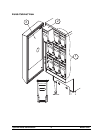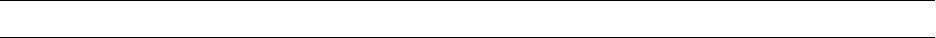
12
Important: To the Operator Model C006
Flavor Refill and Level Reset
When a MIX LOW condition is present, the flavor indicator will flash at 1/2 second intervals
and at 1/4 second intervals when a MIX OUT is present. When a MIX OUT condition is
present, that specific flavor will lock out until it is refilled and reset.
Each flavor can be reset individually at the full or low fill level: Full = HI (586 ml) and Low
Fill = LO (195 ml).
Full Level: The operator may reset the level by filling the tank to the fill line and pressing
and holding that specific flavor for 3 seconds. Upon r e set, the L ED will stop flashing and
will be reset to sense a full tank (HI). The LCD will display “REFILLED HI XX” with the
appropriate flavor (XX) abbreviation indicated for 4 seconds. The screen will automatically
return to normal operation.
Low Fill Level: While the screen is reading “REFILLED HI XX”, the operator can press the
same flavor button to set the control to the “LO” level. The operator may toggle between
HI and LO, but once the flavor button has not been pressed for 4 seconds, the control is
set for that level. The control will now be in the norm a l mode of operation.
The control can be reset and refilled prior to a M IX LOW or MIX OUT condition.
IMPORTANT: Any time a flavor is reset, be su re that the appropriate tank has been
refilled to the fill line.
Liquid Sugar Refill: When a MIX LOW condition is present, the liquid sugar indicator will
flash at 1/2 second intervals and at 1/4 second intervals when a MIX OUT is p resent.
Replace the liquid sugar container with a full container and insert the sugar feed tube.
Prime the sugar line by pressing the SUG (liquid sugar) button once and then pressing the
“Box of Coffee” button once. Reset the refill level by pressing and holding the SUG button
for 3 seconds.
Note: The LED's are above the flavor buttons. The LCD display is under the SUG button.