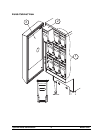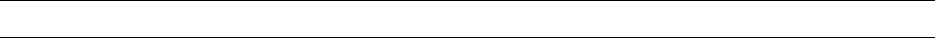
11
Model C006 Important: To the Operator
Power Switch
When the unit is plugged into a receptacle and the power switch is placed in the ON
position, the power indicator light will illuminate. The power switch is left in the ON position
during normal operations.
Selection Buttons
Flavor Shot Buttons
There are nine flavor shot buttons. When a particular flavor shot is selected, the light above
that button will illuminate.
Note: All flavors are subject to change at any time.
SUG (Sugar) Button
When liquid sugar is selected, the light above that button will illuminate. Press the SUG
button, and then the appropriate size, to dispense the liquid sugar. The sugar button works
independently of the flavor shot selections.
Recipe Buttons
When a particular product is selected, the light above that button will illuminate.
ICED COFFEE
LATTÉ/CAP
FUTURE
FUTURE
FUTURE
Size Buttons
When a particular portion size is selected, the product will dispense.
X-SM = Extra Small
SM = Small
MED = Medium
LG = Large
X-LG = Extra Large
PROMO = Promotional or Future
BOX = Box of Coffee