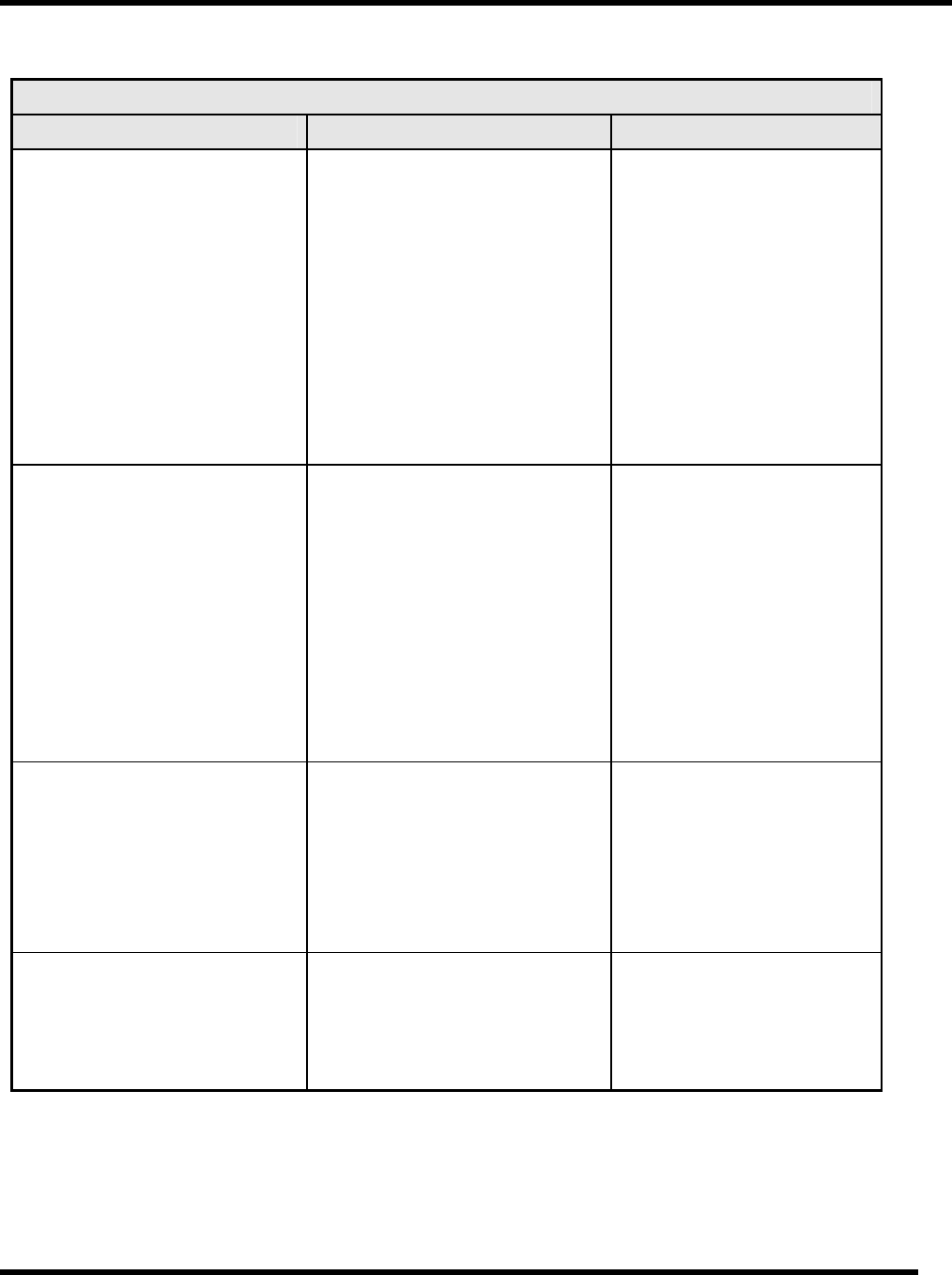
SMC sierra monitor corporation Sentry Instruction Manual - Version 6
SERVICE
Page: 57
TROUBLE SHOOTING GUIDE
Symptom
Cause Fix
CONTROLLER
Top Display: wrong characters displaying
8888 or Blank
Bottom Display blank
Diagnostic voltages displayed are more
than 10% different from manual
Keyboard: Wrong action based on key
press
Alarms intermittent or false
AC fuse blows
Modules not recognized
PROM failure; microprocessor failure; other
major component failure; AC brown out
-12 VDC failure on power supply;
Component failure
Respective module PCB (digital board) bad
Component failure
+15 OR -12 VDC failure or out of adjustment
Wiring error or Power Supply or
Transformer failure
Component failure; wiring defect; power to
modules may be low
Replace components or send to SMC;
Power up and down for brown-outs
Replace power supply board or factory
repair
Replace module electronics or factory
repair
Factory repair
Replace power supply board or factory
repair
Check wiring; replace power supply
and/or transformer; or factory repair
Check channel wiring for breaks/opens;
move to another channel; multiplexors
may be bad on main PCB; replace
multiplexors; clear RAM
MODULES
Module not recognized
Module recognized as wrong type
Sensor failure
Multiplexing problem
Component failure; wrong address; reversed
wiring
Component failure; controller RAM
initialized incorrectly; wire gauge too small
Sensor Module electronics failure
Signal voltage misadjusted; environmental
deterioration
DC ground wire not connected at one module;
Wire AWG is wrong; wire connections faulty
Set address correctly; check wiring;
check all voltages including sensor; turn
on “calibrate or change” light by
pressing MODE, ENTER, RESET
factory repair
Check wiring against manual spec;
clear RAM for 1 address; clear system
RAM factory repair
Replace module electronics assembly
Adjust per service instructions, replace
sensor if necessary
Test individual modules on single
channel; check all DC ground
connections; verify AWG; solder all
splices; replace module
PRINTER
Not Printing
Printing garbage
AC power glitch
DIP switches set wrong
Corrupted printer buffer
Failed component in Sentry controller
Ribbon cable damaged
Paper out light is on
Paper misaligned
Power down and power up complete
system at one time
Set printer for 1200 baud
Clear printer buffer (Diagnostic 0006)
Replace printer drivers
Check/replace printer cable
Replace paper or fix paper to route past
paper sensor
Fix alignment
MODBUS
Not Communicating
Incorrect Configuration
Hardware Problem
Use “Change MODBUS” in Mode menu
to turn MODBUS on and set controller
address and baud rate to match host.
Check for correct interface cable, RS485
configuration and host computer port
configuration.


















