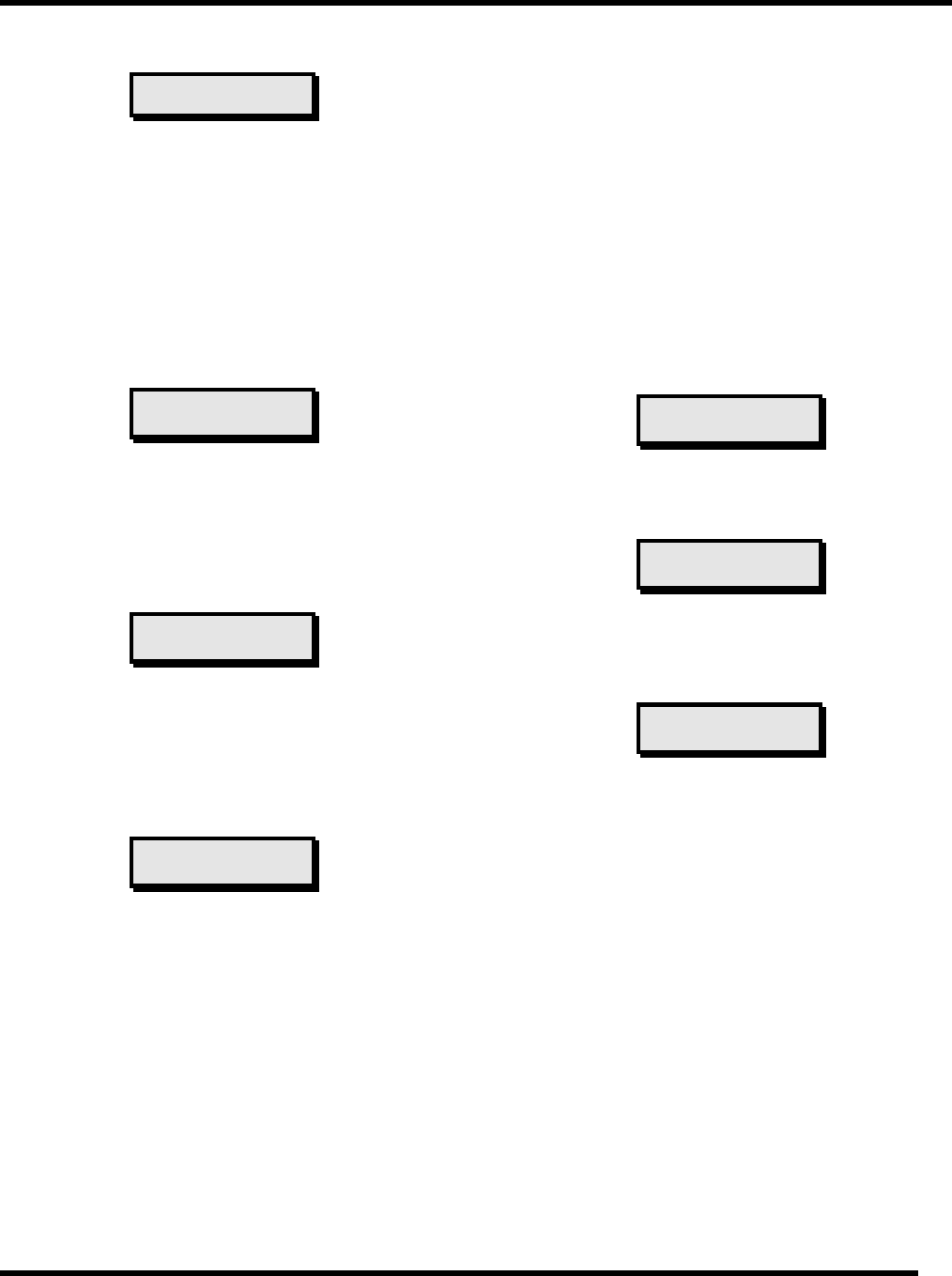
SMC sierra monitor corporation Sentry Instruction Manual - Version 6
CONFIGURATION PROCEDURE
Page: 38
4.5.2.5 SET DATE/TIME
PRESS ENTER TO
SET DATE & TIME
Set the Sentry clock in the same manner as any digital clock is
set. The format is MM/DD HH:MM, with the hours set in
military time (24 hours). If a user code has been set-up it will be
required prior to changing the clock. The cursor is initially
under the month MM, set the correct month with the arrow and
press ENTER to advance to the day DD. Repeat the process to
set day, hour and minute. When the time is correct, press
RESET to exit.
4.5.3 RESET KEY
4.5.3.1 RESET ALARMS
PRESS ENTER TO
RESET ALARMS
The RESET ALARMS activity will reset any latched alarm
relay when the condition which caused the alarm has been
corrected. If RESET ALARMS is selected before the
correction has been made, the respective LED and relay will
remain in the alarm condition.
4.5.3.2 RESET SYSTEM
PRESS ENTER TO
RESET SYSTEM
The RESET SYSTEM activity will reset all trouble conditions.
If the trouble still exists the condition will re-display
immediately. RESET SYSTEM can be used at any time to
return the system to normal operation and clear all error
messages.
4.5.3.3 RESET HISTORY
PRESS ENTER TO
RESET HISTORY
The RESET HISTORY activity clears all module history
information which is normally accessed via the TIME key. The
highest concentration is set to 00 and the lowest concentration is
set to HI. The history reset date/time is set to the current system
date/time. Sentry will immediately begin collecting new history
information. When a user code has been installed the code will
be required before the history can be reset.
4.5.3.4 OTHER USE OF RESET KEY
During CHANGE activity if the RESET key is pressed once
the display will return to its normal scan operation but the
CHANGE/CALIBRATE light will remain on. The MODE
key can then be used to return to configuration activities without
re-entering a user code. This action is helpful if module scan
information is required during a configuration step.
4.5.3.5 EXTERNAL RESET KEY
The external RESET key on NEMA units implements RESET
ALARMS and eliminates the need to open the enclosure for this
purpose.
4.5.4 MODE KEY - CALIB/CHANGE
The first menu choice under the MODE key is
CALIB/CHANGE when the ENTER key is pressed the
"Calibrate or Change" light will turn on and the display will
indicate ENTER TO CALIB (GAS TYPE) (SPAN VALUE).
After initial system set-up the CALIBRATE OR CHANGE
activity should be protected via the user access code described
in Section 7.3.4. When the user code has been installed only
authorized operators may access this activity.
4.5.4.1 CALIBRATE
ENTER TO CALIB
COMB 50% LEL
The calibration activity is described in detail in the next chapter.
4.5.4.2 CHANGE CALIB
PRESS ENTER TO
CHANGE CALIB
The change calibration activity is described in detail in the next
chapter.
4.5.4.3 CHANGE MODULE
PRESS ENTER TO
CHANGE MODULE
Each module in the installation must be initialized via the
change module activity. The CHANGE MODULE activity is
detailed in step by step form in Section 4.3 steps 6 through 18.
The CHANGE MODULE activity should also be used after
any sensor or module has been replaced to insure that the correct
alarm limits and factors have been established.


















