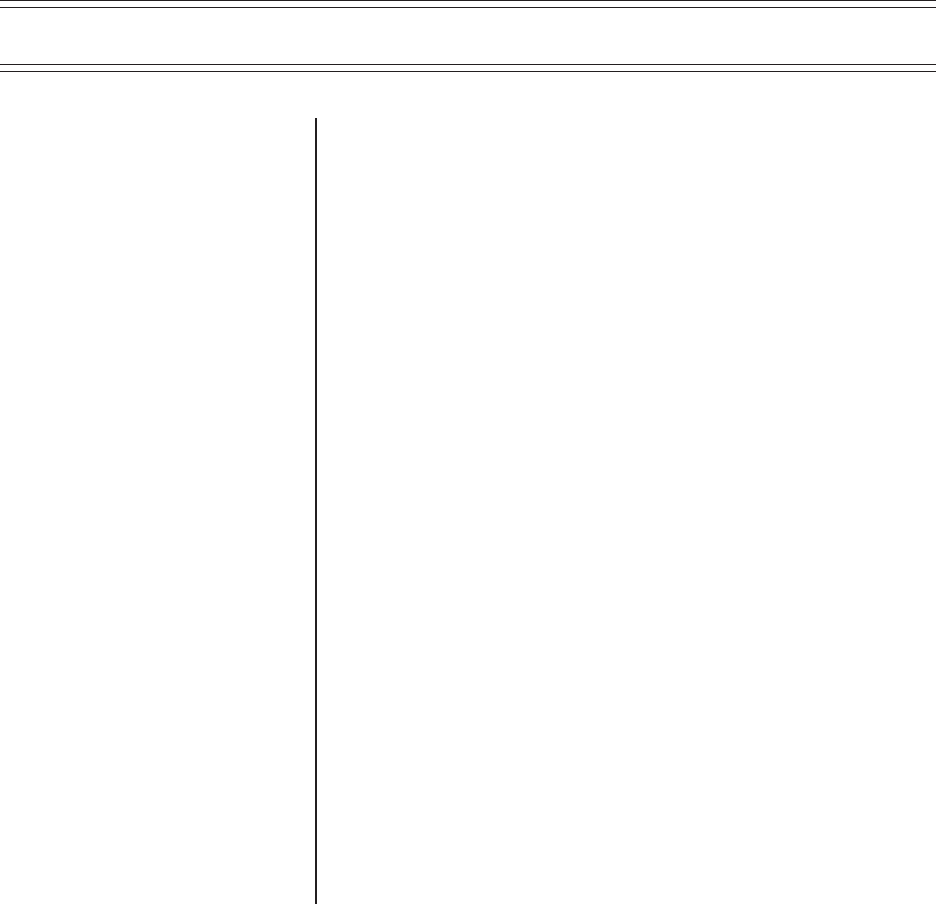
28 Pelco Manual C557M (10/99)
5.0 TROUBLESHOOTING
Symptom: Front panel power LED is not lit; unit not responsive to “PTZ” con-
trol commands (controlling Matrix system assumed to be good):
1. Disconnect the unit from its power source (switch bracket power
input connector).
2. Remove the LRD fuse (F1, power input) and verify whether or not the fuse is
good.
3. If it is open, replace it with one of the correct value.
4. Restore power.
5. Unit should reconfigure itself and once completed, the power LED on the front
panel should remain lit. Resume operation.
Symptom: Front panel power LED is lit, but enclosure accessories are
inoperative (heater, blowers or defrosters):
1. Disconnect the unit from its power source.
2. Check the enclosure fuse (F2) and verify that it is good and is of the correct
value.
3. Replace the fuse if it is open or if the value is incorrect.
4. Restore power, check unit and resume operation.
or
5. If applicable accessory is still not operating, then. . .
a. Substitue a known good unit, if possible, in place of the suspected bad
one.
b. If, after substitution, operation returns to normal, then the unit replaced
by the substitution is defective. Return it to the factory for repair.
c. If, after substitution, operation is still abnormal, then the unit replaced by
the substitution is OK. Proceed to check for the problem elsewhere; i.e.,
check for bad or frayed cables or for incorrect wiring, etc.


















