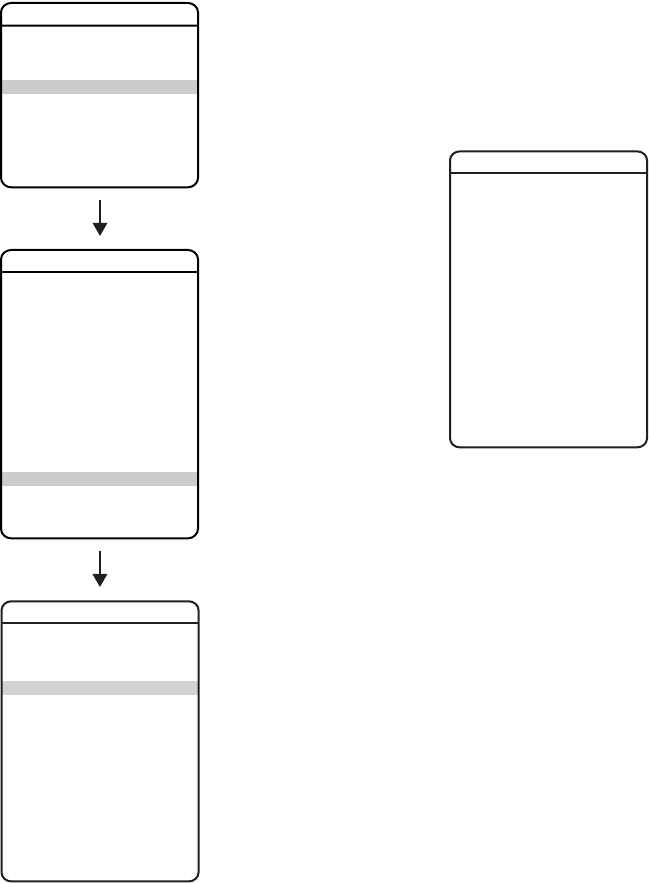
C3434M-A (9/07) 69
EDIT EVENT
Use the following steps to edit an event.
1. Use the joystick to position the cursor beside EDIT EVENT.
2. Press Iris Open. The following appears on the monitor:
a. Use the joystick to position the cursor beside EVENT ACTIVE. Press Iris Open. Scroll to
select NO to leave the event inactive or YES to activate the event. Press Iris Open to
confirm your selection.
b. Use the joystick to position the cursor beside EVENT TIME. Press Iris Open. Scroll
through the hours until the desired time appears. Use the joystick to move the cursor
to the right. Scroll through the minutes until the desired time appears. Press Iris Open
to select the time.
c. Use the joystick to position the cursor beside SUNDAY. Press Iris Open. The available
options are OFF and ON. Press Iris Open to confirm your selection.
d. Follow the instructions in the previous step for the remaining days of the week.
e. Use the joystick to position the cursor beside HOLIDAY. Press Iris Open. The following
are the holiday settings:
SKIP HOLIDAYS Event will not occur on a day of the week that it is set for if that
date is in the list of holidays.
ON Event will activate on holidays that have been set in the Event
menu, in addition to its normally scheduled days of the week.
OFF The event only occurs on the days of the week that it is scheduled;
holidays have no effect on the event.
EXIT
PELCO SPECTRA IV SE HORIZON
LANGUAGE
<SYSTEM INFORMATION>
<DISPLAY SETUP>
<DOME SETTINGS>
RESET CAMERA
CYCLE CAMERA POWER
REBOOT SYSTEM
BACK
EXIT
<CAMERA>
<MOTION>
<POWER UP>
<LINE SYNC>
<PRESETS>
<PATTERNS>
<ZONES>
<WINDOW BLANKING>
<ALARMS>
<AUX>
<TITLE TEXT>
<CLEAR>
<PASSWORD>
<CLOCK>
<EVENT>
DOME SETTINGS
EVENT
EVENT TYPE
EVENT LABEL
<EDIT EVENT LABEL>
<EDIT EVENT>
<CLEAR EVENT>
<LIST EVENT>
HOLIDAY
<EDIT HOLIDAY>
<CLEAR HOLIDAY>
<LIST HOLIDAYS>
BACK
EXIT
REFERENCE INFORMATION
12:00 AM NONE
EDIT EVENT
EVENT LABEL
EVENT ACTIVE ON
EVENT TIME 12:00 AM
EVENT OCCURS
SUNDAY OFF
MONDAY OFF
TUESDAY OFF
WEDNESDAY OFF
THURSDAY OFF
FRIDAY OFF
SATURDAY OFF
HOLIDAY SKIP HOLIDAYS
EVENT TYPE PRESET
NUMBER 1
BACK
EXIT


















