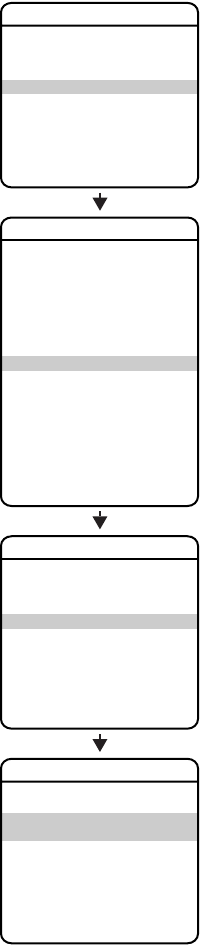
58 C3434M-A (9/07)
3. Select the alarm priority:
a. Use the joystick to position the cursor beside ALARM PRIORITY.
b. Press Iris Open. The cursor moves to the right.
c. Move the joystick up or down to view the available selections. Available settings
include HIGH, MEDIUM, and LOW (default). If multiple alarms with different priorities
are active at the same time, the dome will only go to the alarms with the highest
priority.
d. Press Iris Open to enter selection.
HIGH Alarm action takes highest priority and will override manual pan,
tilt, and zoom control.
MEDIUM/LOW Alarm action will not occur if an alarm occurs during manual pan,
tilt, and zoom control.
4. Set the alarm action:
a. Use the joystick to position the cursor beside ALARM ACTION.
b. Press Iris Open. The cursor moves to the right.
c. Move the joystick up or down to view the available selections. The following are the
settings for alarm action:
NONE No action when alarm is triggered.
PRESET Dome goes to the preset that is the same as the alarm number.
Preset 1 will go to Alarm 1.
PATTERN 1 Dome runs pattern 1 when alarm is triggered.
PATTERN 2 Dome runs pattern 2 when alarm is triggered.
PATTERN 3 Dome runs pattern 3 when alarm is triggered.
PATTERN 4 Dome runs pattern 4 when alarm is triggered.
PATTERN 5 Dome runs pattern 5 when alarm is triggered.
PATTERN 6 Dome runs pattern 6 when alarm is triggered.
PATTERN 7 Dome runs pattern 7 when alarm is triggered.
PATTERN 8 Dome runs pattern 8 when alarm is triggered.
AUTO SCAN Dome starts auto scan operation when alarm is triggered.
RANDOM SCAN Dome starts random scan operation when alarm is triggered.
FRAME SCAN Dome starts frame scan operation when alarm is triggered.
d. Press Iris Open to enter selection.
EXIT
PELCO SPECTRA IV SE HORIZON
LANGUAGE
<SYSTEM INFORMATION>
<DISPLAY SETUP>
<DOME SETTINGS>
RESET CAMERA
CYCLE CAMERA POWER
REBOOT SYSTEM
BACK
EXIT
<CAMERA>
<MOTION>
<POWER UP>
<LINE SYNC>
<PRESETS>
<PATTERNS>
<ZONES>
<WINDOW BLANKING>
<ALARMS>
<AUX>
<TITLE TEXT>
<CLEAR>
<PASSWORD>
<CLOCK>
<EVENT>
DOME SETTINGS
BACK
EXIT
ALARM SETTINGS
ALARM NUMBER
ALARM PRIORITY
ALARM ACTION
ACTIVATE AUX
ALARM CONTACT
<EDIT SCHEDULE>
BACK
EXIT
RESUME
SEQUENCE (SECS)
RESET DELAY (SECS)
<ALARM SETTINGS>
ALARMS


















