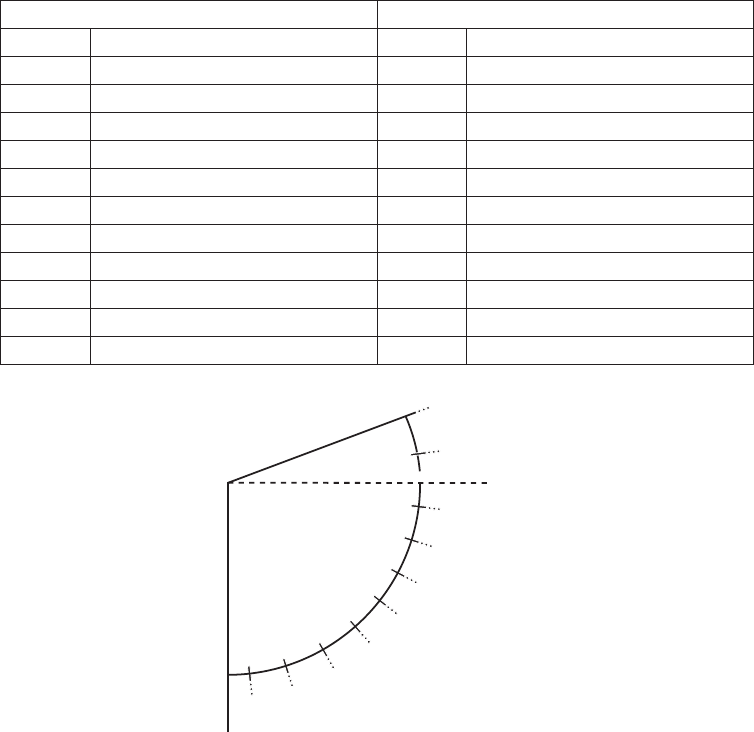
56 C3434M-A (9/07)
BLANK ALL ABOVE/BLANK ALL BELOW
The Blank All Above and Blank All Below options add additional flexibility to setting up privacy areas. These settings are
ideal for applications where a complete pan location needs to be blanked.
Blank All Above blanks everything above a user-defined tilt angle. A blanked band will appear at the top of the screen.
Blank All Below blanks everything below a user-defined tilt angle. A blanked circle will appear below the specified angle.
Refer to Table C on page 56 and Figure 3 on page 56 for available settings.
The default setting for both Blank All Above and Blank All Below is OFF.
Table C. Window Blank Settings
Figure 3. Window Blank Tilt Angles
Blank All Above Blank All Below
Tilt Angle Blanked Area Tilt Angle Blanked Area
10 10° above horizon to 18° above horizon 10 10° above horizon to 92° below horizon
OFF No blanking OFF No blanking
0 Horizon to 18° above horizon 0 Horizon to 92° below horizon
-10 18° above horizon to 10° below horizon -10 10° to 92° below horizon
-20 18° above horizon to 20° below horizon -20 20° to 92° below horizon
-30 18° above horizon to 30° below horizon -30 30° to 92° below horizon
-40 18° above horizon to 40° below horizon -40 40° to 92° below horizon
-50 18° above horizon to 50° below horizon -50 50° to 92° below horizon
-60 18° above horizon to 60° below horizon -60 60° to 92° below horizon
-70 18° above horizon to 70° below horizon -70 70° to 92° below horizon
-80 18° above horizon to 80° below horizon -80 80° to 92° below horizon
1
0
5
0
30
8
0
7
0
4
0
2
0
6
0
CAMERA HORIZON
1
0
1
8


















