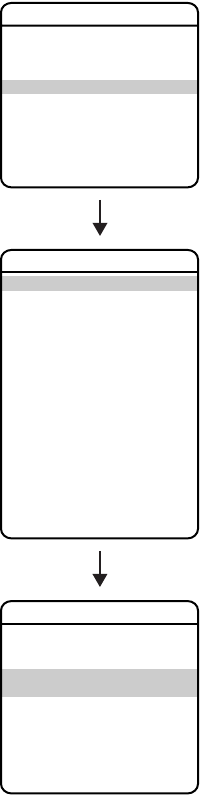
C3434M-A (9/07) 31
ZOOM LIMIT
Zoom limit allows the user to define a limitation on the amount of telephoto zoom. The settings
vary depending on camera model.The default setting is 70X. Cameras with 420X zoom (35X
optical zoom and 12X digital zoom) can be set for 35X, 70X, 140X, 280X, 350X, or 420X
ZOOM SPEED
Zoom speed allows the user to define how fast the dome will go from full wide zoom to the 35X
optical zoom.
Available zoom speed settings include the following:
HIGH 3.2 seconds
MEDIUM (default) 4.6 seconds
LOW 6.6 seconds
NOTE:
When using the HIGH setting, the image may be out of focus until zooming stops.
LOW LIGHT LIMIT
Low light limit is the maximum duration, in fractions of a second, that the electronic shutter will
remain open in low light conditions. The default setting is 2.
Settings include the following:
2 = 1/2 second 8 = 1/8 second 30 = 1/30 second
4 = 1/4 second 15 = 1/15 second 60 = 1/60 second
EXIT
PELCO SPECTRA IV SE HORIZON
LANGUAGE
<SYSTEM INFORMATION>
<DISPLAY SETUP>
<DOME SETTINGS>
RESET CAMERA
CYCLE CAMERA POWER
REBOOT SYSTEM
BACK
EXIT
<CAMERA>
<MOTION>
<POWER UP>
<LINE SYNC>
<PRESETS>
<PATTERNS>
<ZONES>
<WINDOW BLANKING>
<ALARMS>
<AUX>
<TITLE TEXT>
<CLEAR>
<PASSWORD>
<CLOCK>
<EVENT>
DOME SETTINGS
BACK
EXIT
TYPE OF LIGHTING
AUTO FOCUS
ZOOM LIMIT
ZOOM SPEED
LOW LIGHT LIMIT
IR CUT FILTER
AUTO IR LEVEL
<ADVANCED SETTINGS>
CAMERA


















