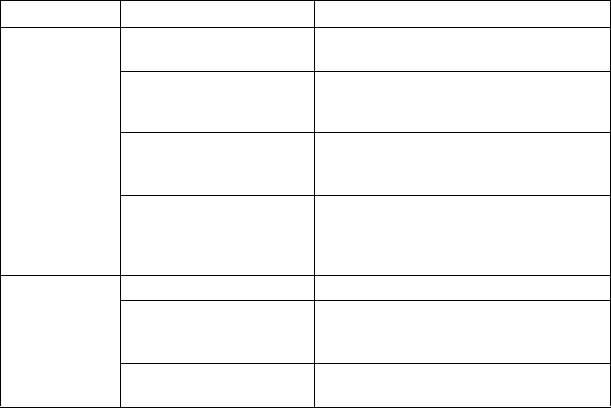
26 C3447M-B (8/09)
Audio signal is
weak.
Incorrect type of transformer Be sure you are using a 600-ohm impedance
matching transformer
Wiring distance connecting
the audio equipment may be
too long
Test the equipment using a shorter wiring
distance.
Speaker gain is not properly
adjusted
If you are using an external amplifier and it has
an adjustable gain, increase the gain until the
signal is acceptable.
Microphone gain is not
properly adjusted
Increase the microphone volume on your PC
until the signal is acceptable (refer to the
documentation shipped with your PC's sound
card).
Echoes when
audio is received
Speaker volume is too high Lower the speaker volume.
Microphone and speaker are
too close
If your call station does not have built-in echo
cancellation, move the microphone and speaker
farther apart.
Call station does not have
built-in echo cancellation
Use a call station with built-in echo
cancellation.
Table B. Trouobleshooting the Spectra Mini IP Dome System
Problem Possible Cause Suggested Solution
REVISION HISTORY
Manual # Date Comments
C3447M 7/08 Original version.
C3447M-A 9/08 Corrected default static IP address and subnet mask.
C3447M-B 8/09 Added bidirectional full-duplex audio information per CN23055.
Pelco, the Pelco logo, Camclosure, Digital Sentry, Endura, Esprit, ExSite, Genex, Intelli-M, Legacy, and Spectra are registered trademarks of Pelco, Inc.
Spectra III and Endura Enabled are trademarks of Pelco, Inc.
DLP is a registered trademark of Texas Instruments Incorporated.
All product names and services identified throughout this document are trademarks or registered trademarks of their respective companies.
The absence of a trademark or registered trademark from this document does not constitute a waiver of intellectual property rights.
© Copyright 2009, Pelco, Inc. All rights reserved.


















