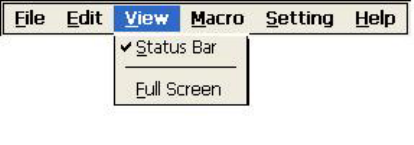
Terminal Emulation Sessions
7.1.3 - View Menu
Status Bar:
Use this option to toggle (on/off) display of the status of the current session in
the bottom line of the screen. In Full Screen mode, a double click (left) from the
mouse will toggle back to Normal Screen mode.
Keyboard procedure: ALT+V+S
Full Screen:
Use this option to toggle between Full Screen and Normal Screen mode.
Keyboard procedure: ALT+V+F
90


















