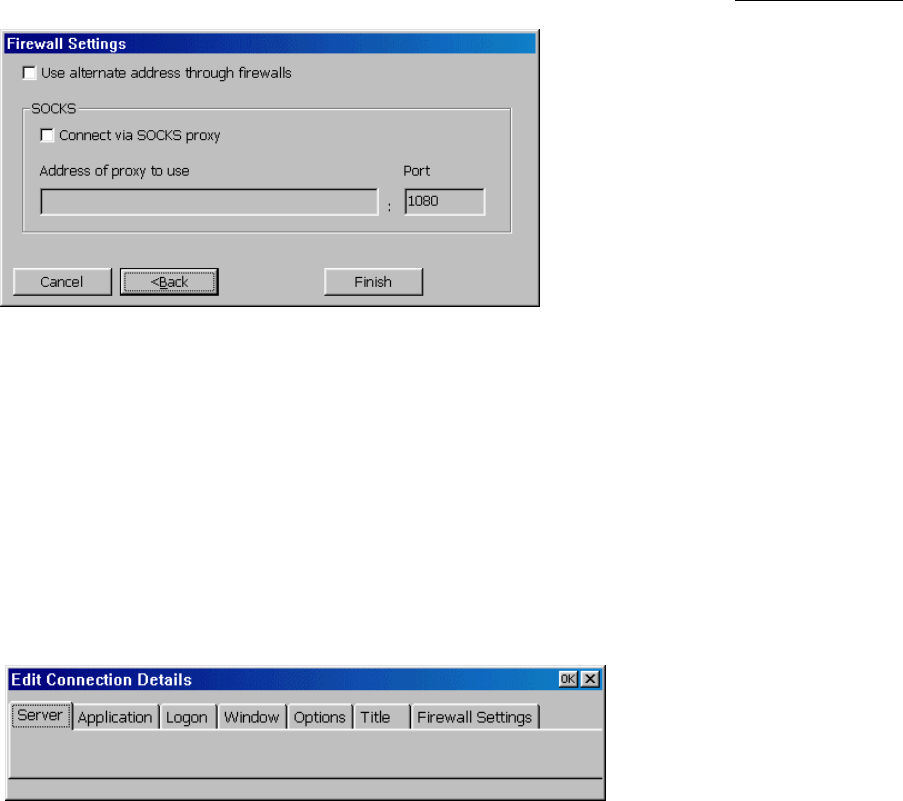
ICA Client Settings
Firewall Settings Dialog Box
Use alternate address through firewalls
Check this box if the client is outside a firewall that uses address translation.
In this case, the client must use the alternate address returned by the master
ICA Browser.
Connect via SOCKS proxy
I
p
T
E
f the network is using a SOCKS proxy server, check this box to enable Address of
roxy to use and Port fields. Enter the SOCKS server’s IP address or DNS name.
he default SOCKS port number is 1080; but may be changed.
When an existing Connection is edited, the following Dialog is displayed.
dit Connection Details Dialog Box
C
lick the tab for the property that you intend to modify.
24


















