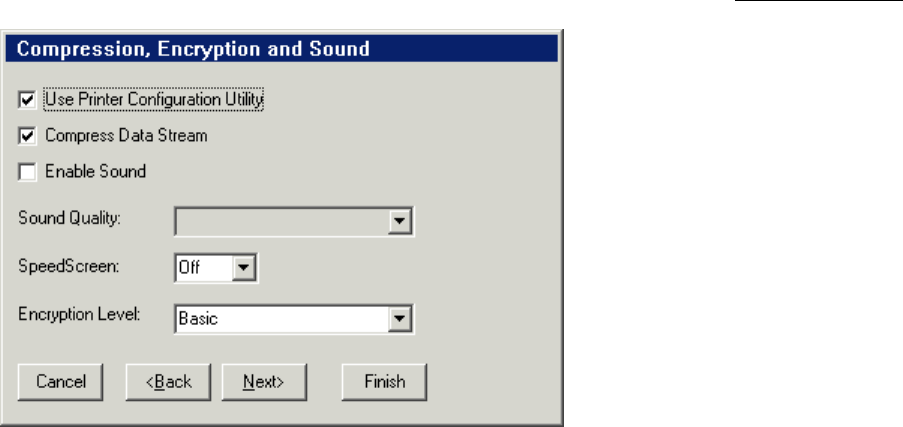
ICA Client Settings
Printing, Compression, and Sound Dialog Box
Enable or disable the following functions:
Use Printer Configuration Utility
Check to allow use of the printer configuration utility available on the Citrix
server.
Unchecking this option allows you to map printers manually.
Compress Data Stream
Check to reduce the amount of data transferred between the OmniTerm and
the Citrix server at the cost of additional processing on the server.
Enable Sound
Check to enable sound support. From the Sound Quality list select High,
Medium or Low. Low uses the least bandwidth at the expense of sound
quality. High provides the best sound quality; but uses the most bandwidth.
SpeedScreen
Select On, Off, or Auto. SpeedScreen attempts to improve user screen
views on slow network connections.
Encryption
Select the encryption level for the ICA connection. The default is Basic.
Select RC5 128-bit Login Only to use encryption only during login. The Citrix
server must be configured to allow the selected level.
Click Next to continue
23


















