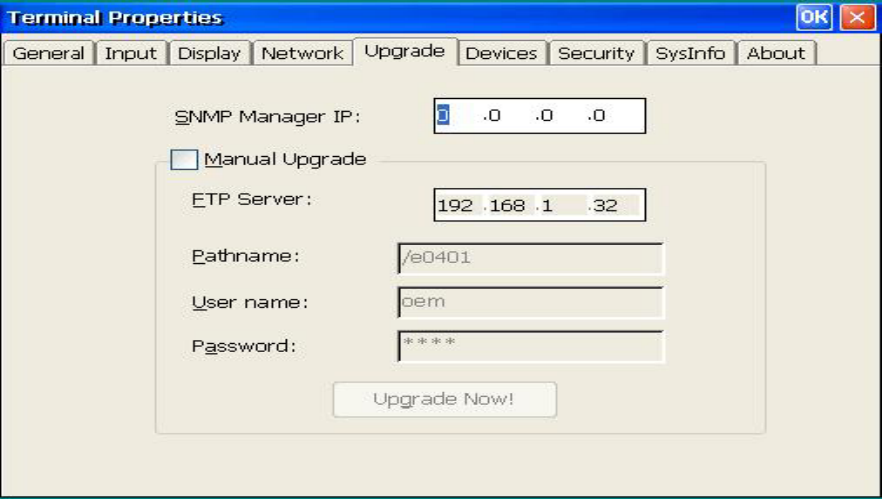
Terminal Properties
6.5 - Upgrade Tab
See Chapter 8 for detailed procedures.
Manual Upgrade:
Click to setup and start a manual update of the OmniTerm firmware from an
FTP server. Enter FTP server IP address and the path to the file containing
the new firmware files. If the FTP server requires a User ID and Password,
enter it.
Click Upgrade Now! to start the update.
SNMP Manager IP:
If the terminal will be upgraded remotely using the SNMP Administrator,
setting this IP address will feedback upgrade status to the administrator. This
is not required.
58


















