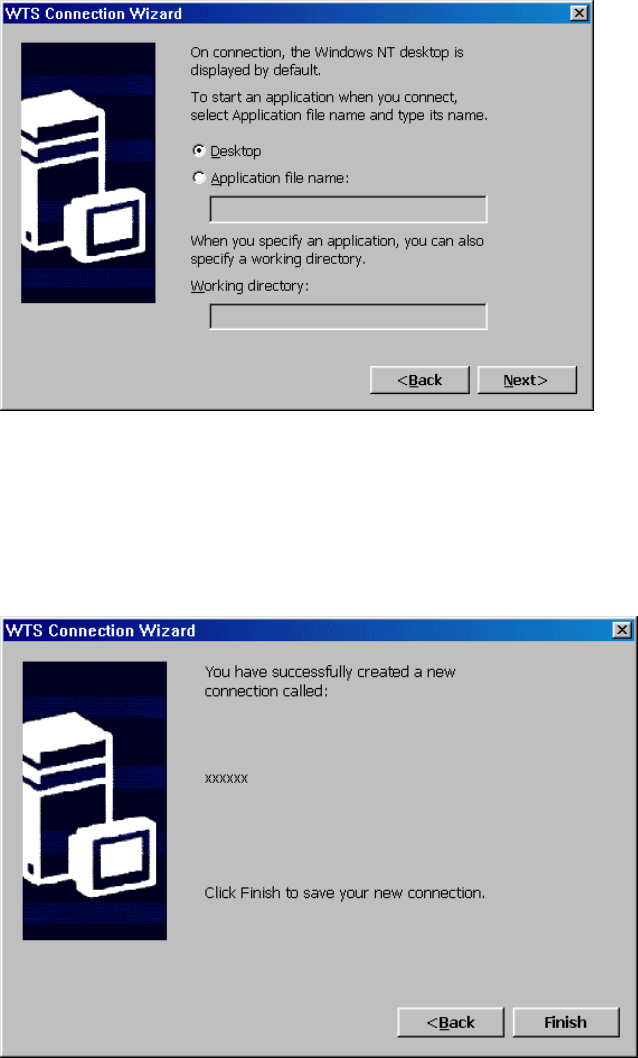
RDP Client Settings
WTS Connection Wizard Page 3
This dialog box allows you to access a desired application directly after connecting to
the RDP server. The Desktop is the default. Click Application File Name to
enter the name of the desired application and its working directory. Click Next to
continue.
WTS Connection Wizard Page 4
“xxxxxx” is the given RDP connection name you specified. Click Finish to save the
new connection. The Terminal Manager will list the new RDP connection.
30


















