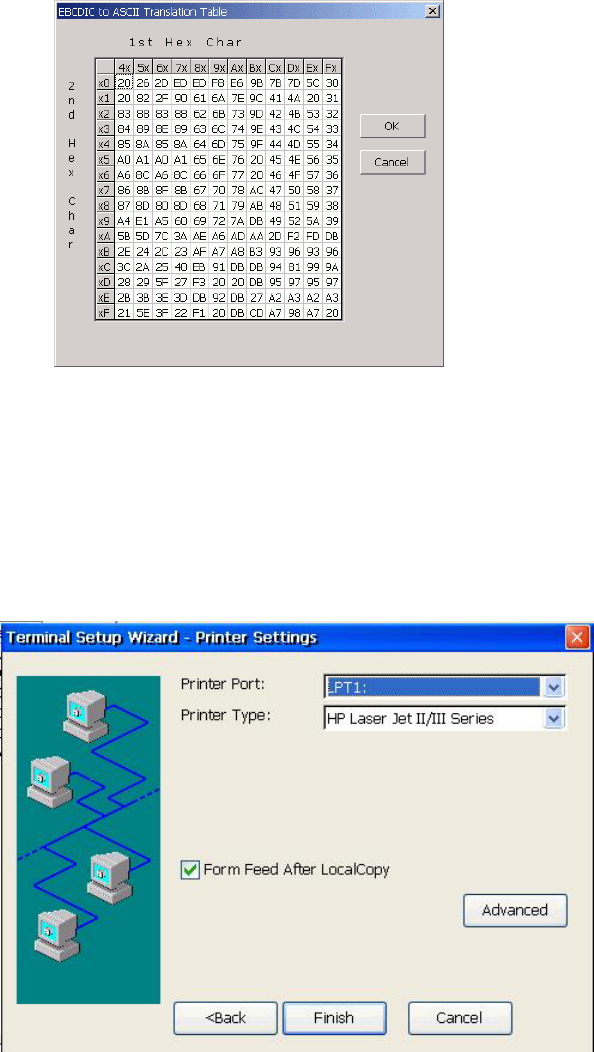
Terminal Emulation Client Settings
EBCDIC to ASCII Translation Table for Printer
This table controls the EBCDIC to ASCII conversion for your printer session.
You
normally do not need to modify this table. If a character is printing on your
printer with the wrong ASCII value, use the printer manual to determine the
ASCII HEX value of this character and that of the value you want in its place.
Find the incorrect value in the table, click on the value and type in the correct
value. To exit this screen, click OK.
Printer Settings Dialog Box (TN3270 or ASCII)
Note: For TN3270, Next instead of Finish to LPD screen.
44


















