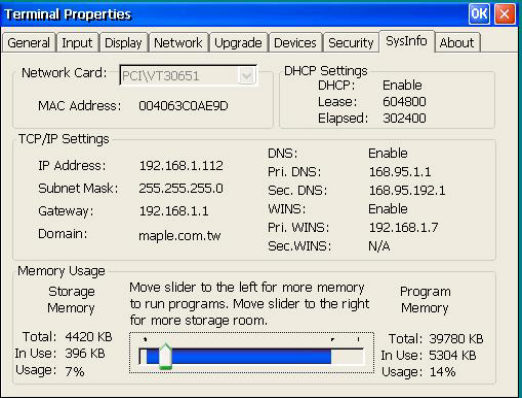
Terminal Properties
6.8 - SysInfo Tab
This Tab shows the configuration of your OmniTerm.
Network card:
Shows the Ethernet MAC address of the selected Network card.
TCP/IP Settings:
This will show the network status, about following: IP Address, Subnet Mask,
Gateway, Domain, DNS (enable or not), Primary DNS IP Address, Secondary
DNS IP Address, WINS (enable or not), Primary WINS IP Address, Secondary
WINS IP Address.
DHCP Settings:
There will show information about DHCP: Enabled or Disabled. If enabled, the IP
lease time and elapsed time are shown.
Memory Usage:
This option is only meaningful for the Browser version of the OmniTerm.
Higher rate of Program memory allows you to execute more sessions.
Higher rate of Storage memory allows for a larger virtual disk size.
83


















