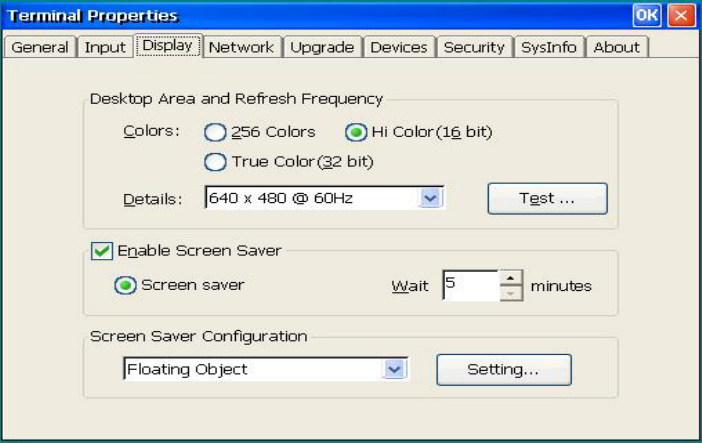
Terminal Properties
6.3 - Display Tab
Desktop Area and Refresh Frequency:
Color:
Select desired ICA color depth.
Details:
The scroll list displays the current terminal display resolution. Scroll and
click on a selection to change resolution. The default is 640 x 480 @
60Hz. Always click TEST to verify that the resolution selected works with
your monitor - a test screen is displayed for 5 seconds using the setting
selected.
Enable Screen Saver:
C
a
lick on the Screen Saver check box to make the three functions in the group box
ctivated.
Screen Saver:
Click this button to enable the screen saver.
Wait:
Adjust the time (in minutes) that passes before the screen saver starts.
You can enter your own number or use the scrolling list.
Screen Saver Configuration:
Select the desired screen saver from the list. Click Settings to tailor the
desired selection. For example, the 'Floating Object' can be set to be any text
string of desired size.
49


















