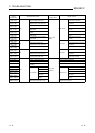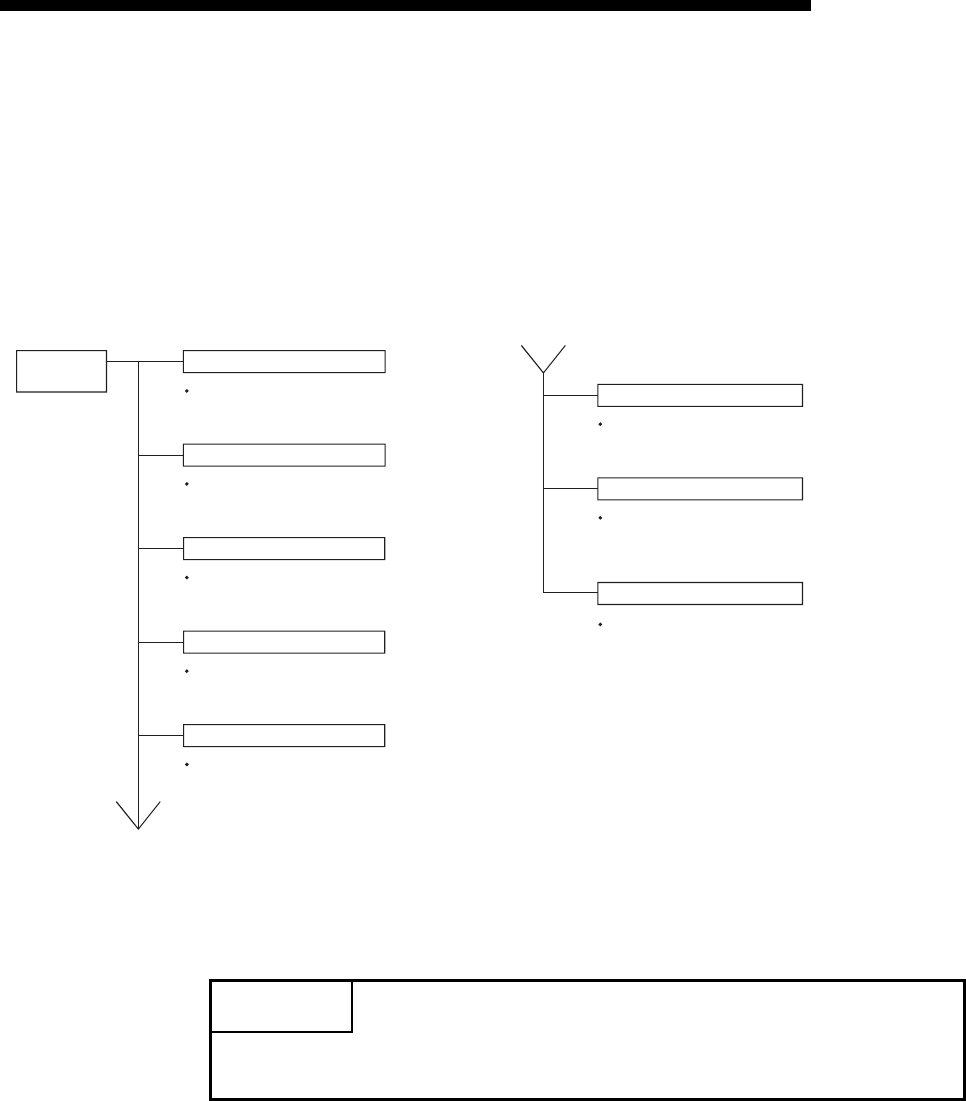
11 - 6
MELSEC-F
TROUBLESHOOTING11
11 - 6
11.2 How to Check an Error Through FX Configurator-EN-L
The status of the various settings for the Ethernet module can be checked using the
FX Configurator-EN-L functions.
(1) Ethernet diagnostics (See Section 11.2.2.)
The block status of an Ethernet module, parameter settings, communication
status, error log and others can be checked using the diagnostic function.
The following are the functions of the diagnostics.
(2) Buffer memory batch monitor (See Section 11.3.)
The buffer memory of an Ethernet module is monitored.
POINT
See Subsection 11.2.1 for the buffer memory that can be checked on the
"Ethernet diagnostics" screen.
Diagnostics
Parameter status
Error log
Status of each connection
Status of each protocol
LED status
Send e-mail information
PING test
COM.ERR. off
Checks the stored parameters after the
initial processing for the Ethernet module.
(See Section 5.2.)
See Section 5.4
Checks the error stored in the error log area.
(See Section 11.4.)
Checks the status of each connection after the
connection to the external device is established
with the open processing. (See Section 5.6.)
Checks the communication status of each
protocol supported by the Ethernet module.
Checks the on/off status of the LED on the
front of the Ethernet module. (See Section 11.1.)
Checks the information for sent e-mail.
(See Section 11.4.)
Turns off the [COM.ERR.] LED on the front
of the Ethernet module.
See Subsection 11.1.2
Checks the completion of the initial processing
with the issuance of the PING command.