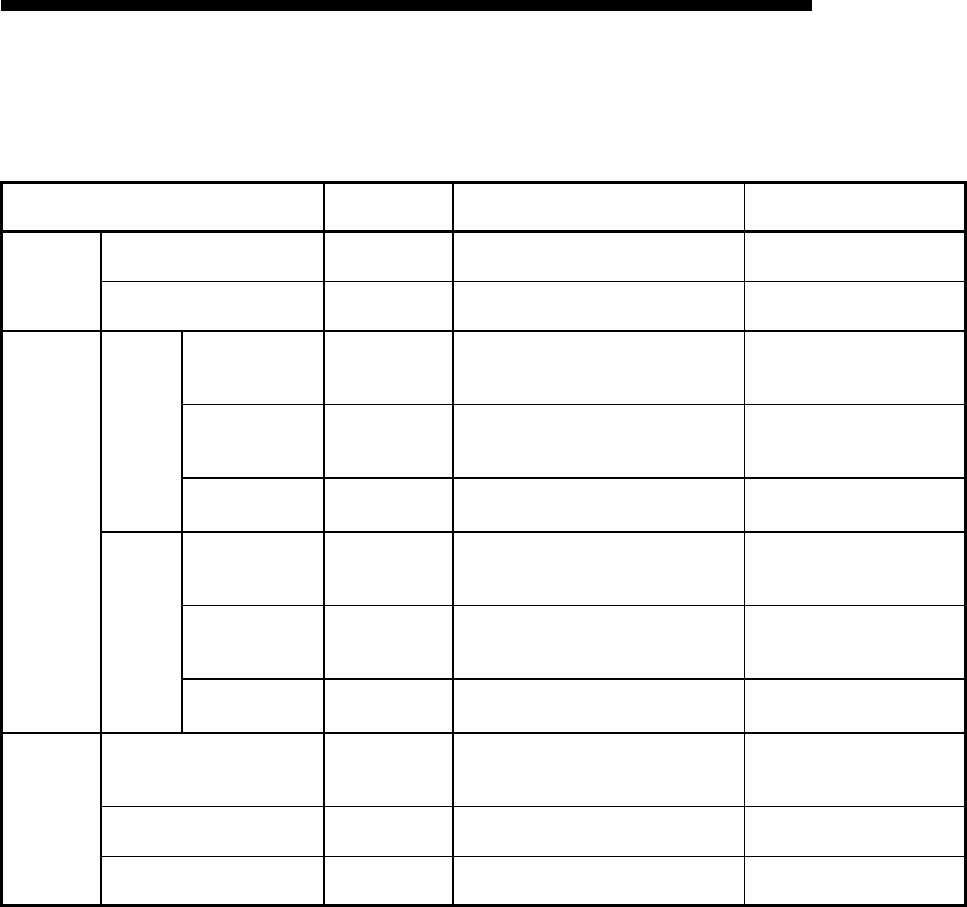
10 - 8
MELSEC-F
USING THE E-MAIL FUNCTION10
10 - 8
(2) E-mail settings
Set in order to use the e-mail function.
[Setting item]
*1 The setting is required only when "POP before SMTP" is selected in the SMTP authentication method.
(a) General settings
Designate the mail setting values that have been registered with the mail
registration information designated by the system administrator.
1) Password:
Designate the mail password of the local station's Ethernet module.
*1
2) Mail address:
Designate the mail address of the local station's Ethernet module.
(b) Mail server name
Set the IP addresses or domain name of the mail servers designated by the
system administrator.
1) Select the input format (decimal/hexadecimal) of the IP addresses.
2) Set the IP address or sending mail server (SMTP) domain name.
3) Set the IP address or receiving mail server (POP3) domain name.
*1
4) Set port numbers of the outgoing mail server (SMTP).
5) Set port numbers of the incoming mail server (POP3).
*1
*1 The setting is required only when "POP before SMTP" is selected in the
SMTP authentication methed.
Setting item
BFM number
[Decimal]
Description of setting item Setting range/option
General set-
ting
Password 9913 to 9920
Set the password to the POP3 server
(16 characters or fewer)
—
Mail address 9856 to 9887
Set the mail address for the Ethernet
module (64 characters or fewer)
—
Mail server
name
SMTP
setting
Specification
method
9921
Select send mail server specification
method
0: Domain name specification
1: Decimal
2: Hexadecimal
STMP server
name / IP address
9922 to 9953
Set the sending mail server domain
name (64 characters or less) or IP
address
IP address setting :
00000001 to FFFFFFFE
H
SMTP server port
number
*1
24320
Set port numbers of the outgoing mail
server. (initial: 25)
1 to 65535
POP
setting
*1
Specification
method
9954
Select receive mail server specificas-
tion method
0: Domain name specification
1: Decimal
2: Hexadecimal
POP server name
/ IP address
9955 to 9986
Set the IP address or receiving mail
server domain name (64 characters or
less)
IP address setting :
00000001 to FFFFFFFE
H
POP3 server port
number
*1
24388
Set port numbers of the incoming mail
server. (initial: 110)
1 to 65535
SMTP
authentication
setting
SMTP authentication method 24321
Set the authentication method for the
outgoing mail server.
0: No authentication
1: SMTP-AUTH
2: POP before SMTP
SMTP login ID 24324 to 24355
Set the login ID of the outgoing mail
server (64 characters or fewer)
—
SMTP password 24356 to 24387
Set the password of the outgoing mail
server (64 characters or fewer)
—


















