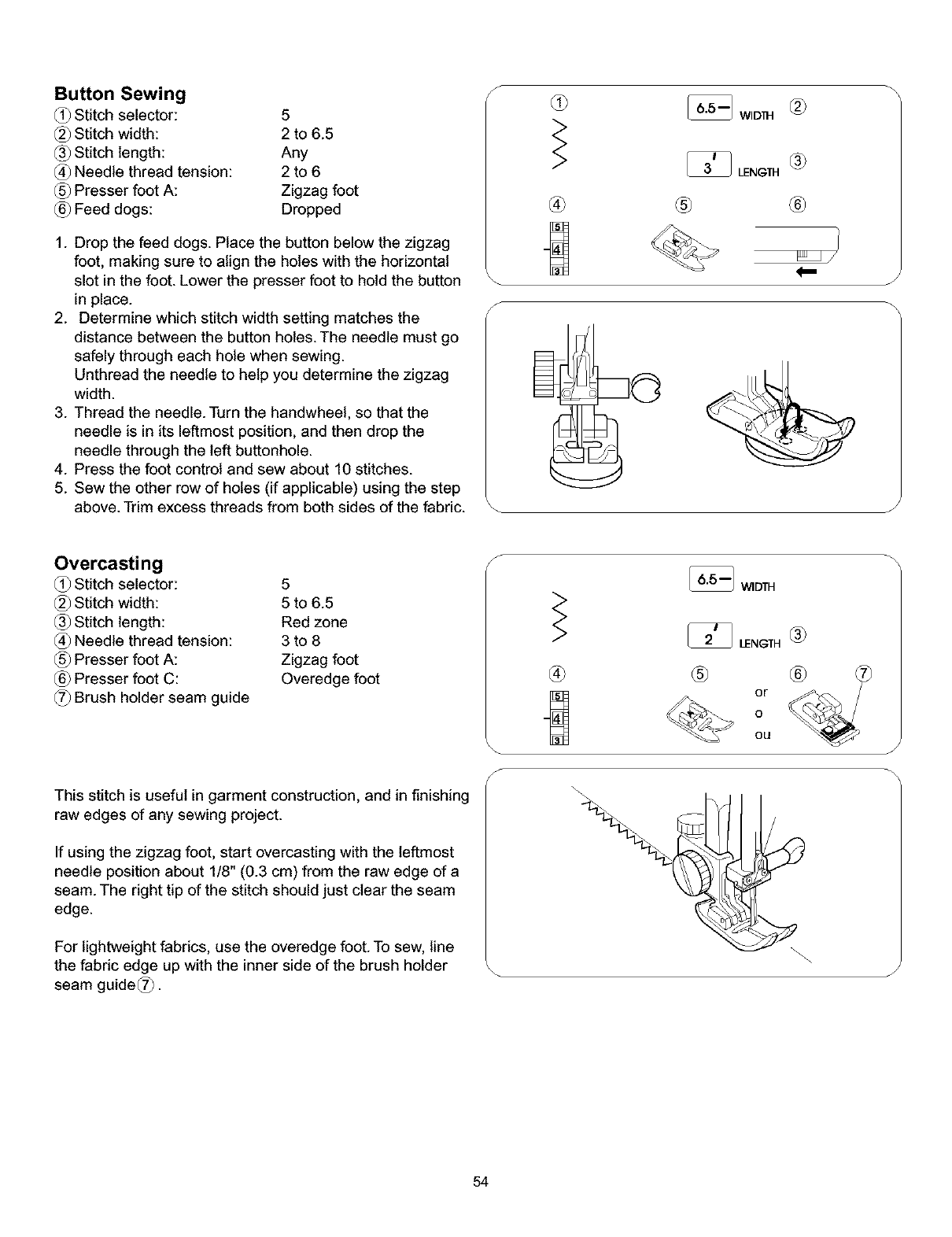
Button Sewing
Stitch selector: 5
Stitch width: 2 to 6.5
Stitch length: Any
Needle thread tension: 2 to 6
Presser foot A: Zigzag foot
Feed dogs: Dropped
1. Drop the feed dogs. Place the button below the zigzag
foot, making sure to align the holes with the horizontal
slot in the foot. Lower the presser foot to hold the button
in place.
2. Determine which stitch width setting matches the
distance between the button holes. The needle must go
safely through each hole when sewing.
Unthread the needle to help you determine the zigzag
width.
3. Thread the needle. Turn the handwheet, so that the
needle is in its leftmost position, and then drop the
needle through the left buttonhole.
4. Press the foot control and sew about 10 stitches.
5. Sew the other row of holes (if applicable) using the step
above. Trim excess threads from both sides of the fabric.
S
S
®
_ WlD_-I
® ®
J
Overcasting
_1_Stitch selector: 5
Stitch width: 5 to 6.5
Stitch length: Red zone
Needle thread tension: 3 to 8
Presser foot A: Zigzag foot
Presser foot C: Overedge foot
_t_Brush holder seam guide
This stitch is useful in garment construction, and in finishing
raw edges of any sewing project.
If using the zigzag foot, start overcasting with the leftmost
needle position about 1/8" (0.3 cm) from the raw edge of a
seam. The right tip of the stitch should just clear the seam
edge.
For lightweight fabrics, use the overedge foot. To sew, line
the fabric edge up with the inner side of the brush holder
seam guide_t_.
®
_ WIDTH
_2t _ LENGTH [_
@
or
o
ou
J
J
54


















