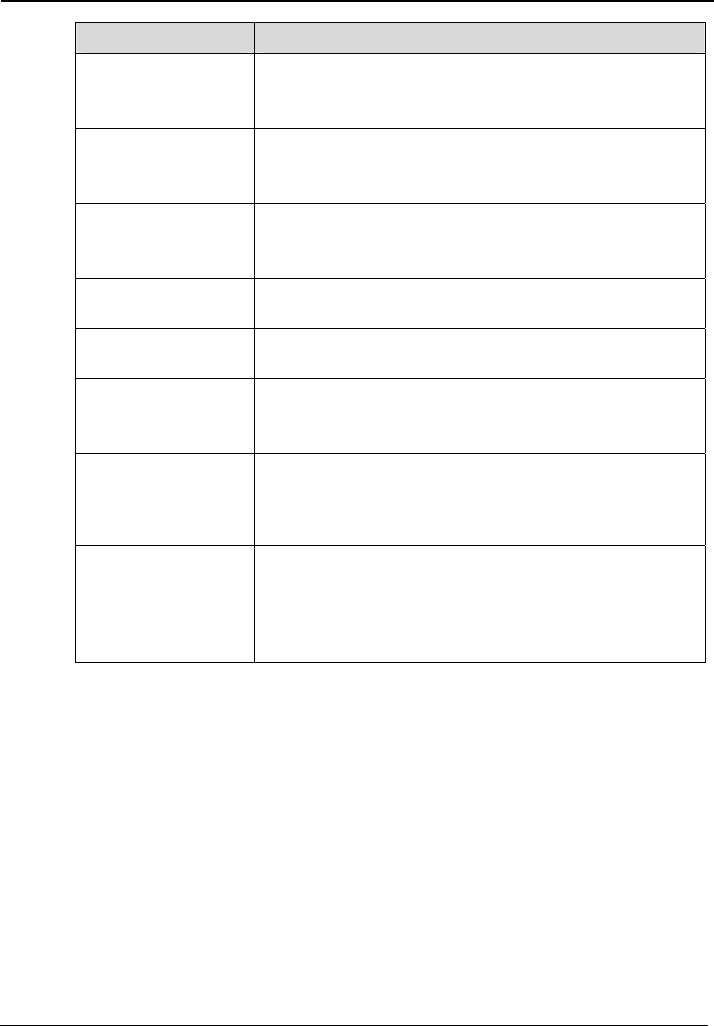
EchoLife HG612 FTTC VDSL NTE
User Guide
5 Parameter Settings
Issue 01 (2009-05-15)
Huawei Proprietary and Confidential
Copyright © Huawei Technologies Co., Ltd
5-7
Parameter Description
Primary DNS
This parameter is valid when
Connection type
is set to
Static
.
It specifies the primary DNS address of the PVC.
Secondary DNS
This parameter is valid when
Connection type
is set to
Static
.
It specifies the secondary DNS address of the PVC.
Default Gateway
This parameter is valid when
Connection type
is set to
Static
.
It specifies the gateway IP address of the PVC.
Username
It specifies the PPP dial-up user name used for user identity
authentication.
Password
It specifies the PPP dial-up password used for user identity
authentication.
DHCP spoofing
This parameter is valid when
Connection type
is set to
PPPoE
.
It specifies whether to enable the DHCP spoofing.
Authentication Mode
It specifies the PPP authentication mode. You are
recommended to set this parameter to
Auto
so that the
HG612 automatically negotiates with the authentication
equipment to choose a proper authentication mode.
Dialing method
This parameter is valid when
Connection type
is set to
PPPoE
.
It specifies whether to perform dial-up operations
automatically. You are recommended to set this parameter to
Auto
.
5.5 Configuring the LAN
Function
The HG612 communicates with a computer through the LAN interface. You can access
the Web-based configuration utility of the HG612 through the Internet Explore after
entering the IP address of the LAN interface of the HG612. On the LAN settings page,
you can change the parameter settings. For example, you can change the IP address of
the LAN interface based on the IP address allocation of the LAN.
After changing the IP address of the LAN interface, ensure that the IP address of the
computer is in the same network segment as that of the IP address of the LAN interface
of the HG612 so that the computer can access the Web-based configuration utility. To log


















