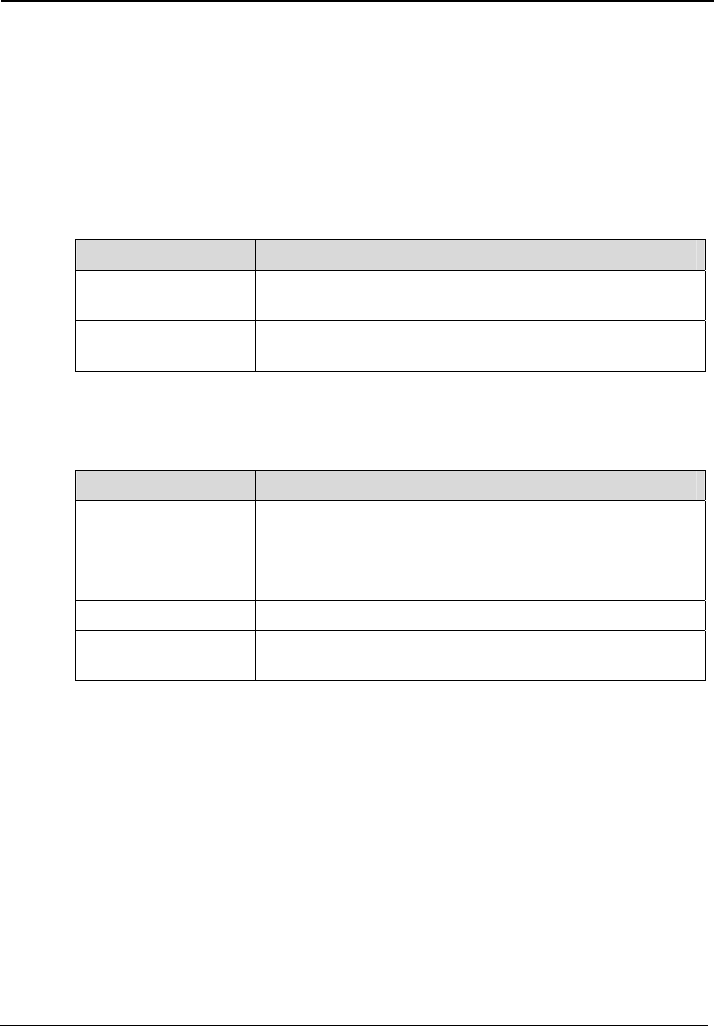
EchoLife HG612 FTTC VDSL NTE
User Guide
4 Checking the Status
Issue 01 (2009-05-15)
Huawei Proprietary and Confidential
Copyright © Huawei Technologies Co., Ltd
4-3
Table 4-4
You can check the interface and connection information of the LAN.
Path
Choose Status > LAN.
Parameter Description
Table 4-4 describes network information.
Network information
Parameter Description
IP address
It indicates the IP address of the Ethernet interface on the
HG612.
MAC address
It indicates the MAC address of the Ethernet interface on the
HG612.
Table 4-5 describes Ethernet information.
Table 4-5 Ethernet information
Parameter Description
Link Status It indicates the connection status on the LAN interfaces.
z
Connected: A connection is set up on the LAN interface.
z
Disconnected: No connection is set up on the LAN
interface.
Max bitRate It indicates the maximum bit rate of the LAN.
Duplex mode
It indicates the duplex mode of the Ethernet interface on the
HG612.


















