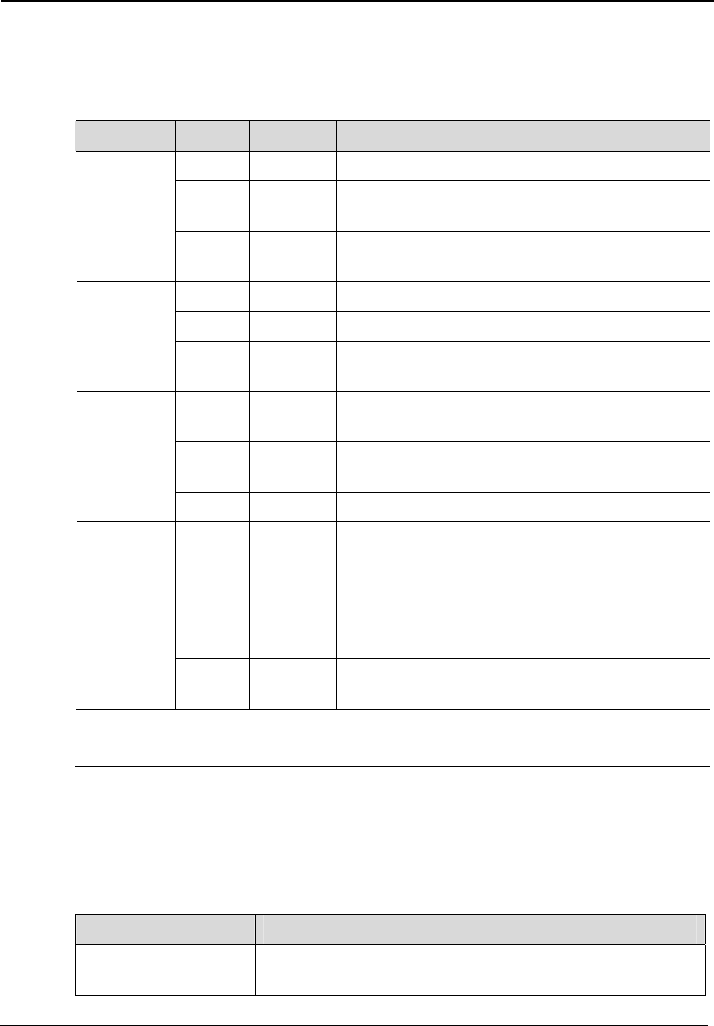
2 Product Overview
EchoLife HG612 FTTC VDSL NTE
User Guide
2-2
Huawei Proprietary and Confidential
Copyright © Huawei Technologies Co., Ltd
Issue 01 (2009-05-15)
Table 2-1
2.2.2 Indicators
Table 2-1 describes the indicators on the HG612.
Indicators on the HG612
Indicator Color
Status Description
Green On The HG612 is powered on.
Green Blinking
The HG612 is booting (to be confirmed if all
more LEDs blink).
POWER
- Off
The HG612 is powered off, or the power module
is faulty.
Green On The HG612 is activated.
Green Blinking The HG612 is performing line training.
DSL
- Off
No VDSL connection exists, or the VDSL
connection is disconnected.
Green On
The Ethernet connection is set up, but no data is
being transmitted.
Green Blinking
The Ethernet connection is set up, and data is
being transmitted.
LAN1
- Off The Ethernet connection is disconnected.
Green On
The Ethernet connection is set up on the LAN2
interface.
In this case, you need to disconnect the Ethernet
connection on the LAN2 interface, and then set
up an Ethernet connection on the LAN1
interface.
LAN2
- Off
No Ethernet connection is set up on the LAN2
interface.
Note
LED = light-emitting diode
2.2.3 Interfaces and Buttons
Table 2-2 describes the interfaces and buttons on the HG612.
Table 2-2 Interfaces and buttons on the HG612
Interface or Button
Description
DSL
This interface is used to connect to the MODEM interface on
a splitter.


















