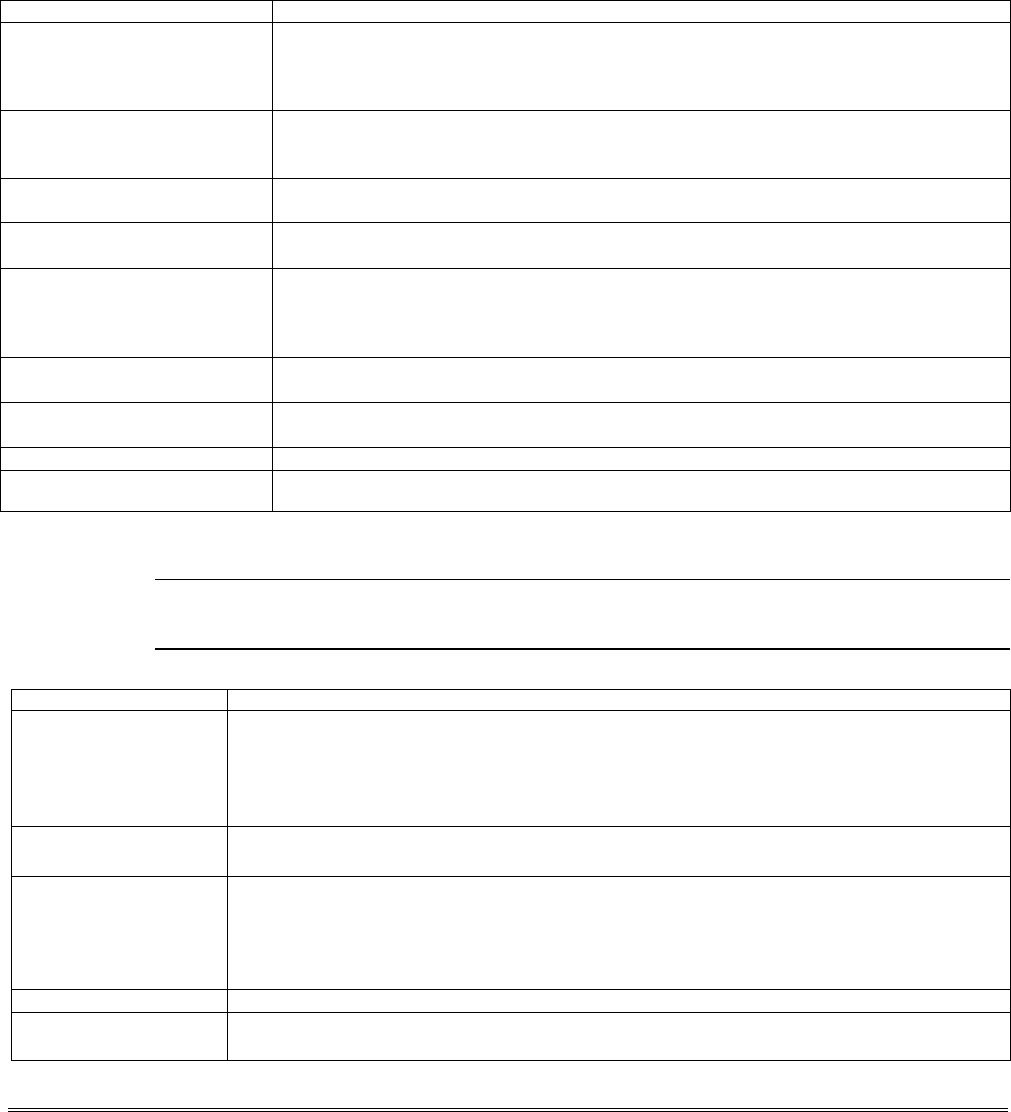
SECTION 3
Programming Overview
About Programming
• You can program the system at any time, even at the installer's premises prior to the actual installation.
• Programming can also be performed remotely from the installer’s office/home, using an IBM personal
computer, a modem, and Compass downloading software.
The following is a list of the various Programming modes used to program this system.
Programming Mode… Used to …
Data Field Programming
Program basic data fields used for setting the various system options.
Most of the data fields in this system have been programmed for specific default
values. However, some fields must be programmed for each particular installation to
establish its specific alarm and reporting features.
∗56 Zone Programming
Assign zone characteristics, report codes, alpha descriptors, and serial numbers for
5800 RF transmitters. See *56 Zone Programming in Section 5. Menu Mode
Programming for procedures for programming zones.
∗57 Function Key
Programming
Program each of the four alphabet function keys to perform one of several system
operations.
∗58 Zone Programming
(Expert Mode)
Similar to ∗56 mode, but provides a faster programming procedure and is intended for
those more experienced in programming controls of this type.
∗79 Output Device Mapping
Assign device addresses used by 4229 or 4204 Relay modules and map specific relays
and device outputs, and assign unit codes for Powerline Carrier devices.
See About Output Device Programming in Section 5. Menu Mode
Programming for details on setting devices for manual/automatic operation.
∗80 Output Definitions
Define up to 48 output definitions which can control the output relays mapped using
*79 Output Device Mapping mode.
∗81 Zone List Programming
Create Zone Lists for relay/powerline carrier zones, chime, night-stay, cross zones,
and pager zones.
∗82 Alpha Programming
Create alpha descriptors for easy zone identification.
Scheduling Mode
(code + [#] +64)
Create schedules to automate various system functions.
Mechanics of Programming
To program the system from a keypad:
• You must use a 2-line Alpha display keypad.
• Both partitions must be disarmed.
Data Field Programming Procedures
Task
Procedure
Entering Program Mode
A) Press both [
∗
] and [#] at the same time within 50 seconds after power is applied,
OR
B) After power-up, enter [Installer code (4-1-1-2)] + 8 0 0 (long beep indicates one of the
partitions is armed and system cannot enter program mode).
(method “B” is disabled if you exit Program mode using
∗
98)
Go to a Data Field
Press [
∗
] + [Field Number]. A display of “EE” or “Entry Error” means you have entered a
nonexistent field. Simply re-enter [
∗
] plus a valid field number.
Entering Data
When the desired field number appears, simply enter the digits required. The keypad
beeps three times after the last digit is entered and automatically displays the next data
field in sequence.
If entering less than the maximum digits available (e.g., phone number field), enter the
desired digits, then press [
∗
] to end the entry.
Review a Data Field
Press [#] + [Field Number]. The field’s data is displayed, but no changes can be made.
Deleting an Entry
Press [
∗
] + [Field No.] + [
∗
] (applies only to phone number, account number, and pager
character fields).
3-1


















