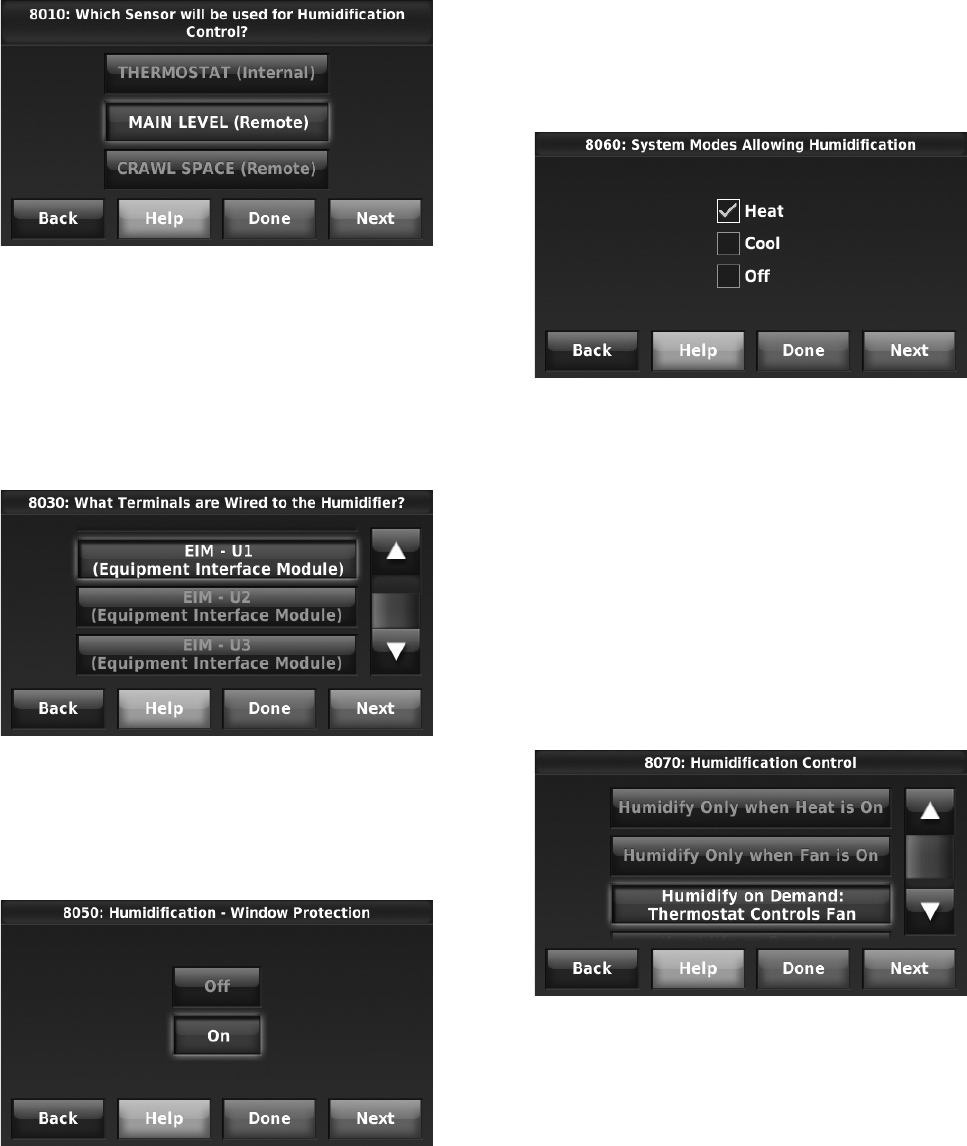
THX9321 PRESTIGE
®
2.0 AND THX9421 PRESTIGE
®
IAQ 2.0 WITH EIM
65 68-0311—01
2. If optional remote wireless indoor sensors are installed,
you can choose which sensor you want to use for humid-
ification control. You can use a different sensor for dehu-
midification. See “Wireless Indoor Sensor” beginning on
page 96 for more information.
Fig. 106.
3. Select the terminals wired to the humidifier. See Fig.
107.
NOTE: U1, U2, and U3 are Normally Open Dry Con-
tacts that require power from the system trans-
former or a separate transformer. See “Wiring
guide — IAQ Equipment (EIM or Thermostat)”
beginning on page 115.
Fig. 107.
4. Set Window Protection settings. See Fig. 108.
NOTE: Outdoor sensor is required for Window Protec-
tion.
Fig. 108.
5. Select the system mode(s) to allow humidification. See
Fig. 109.
NOTE: Heat includes Heat, Emergency Heat and Auto.
If the system is in Auto mode, the thermostat
will allow humidification if the last call was for
heat.
Cool includes Cool and Auto. If the system is in
Auto mode, the thermostat will allow humidifica-
tion if the last call was for cool.
Fig. 109.
6. Select from one of the Humidification Control Options
(ISU 8070). See Fig. 110.
• Humidify Only when Heat is On
The thermostat turns on the humidifier only if the heat
is currently running and humidification is needed.
• Humidify Only when Fan is On
The thermostat turns on the humidifier only if the fan
is currently running and humidification is needed.
• Humidify on Demand: Thermostat Controls Fan
The thermostat turns on the humidifier and the fan
when humidification is needed.
• Humidify on Demand: Humidifier Controls Fan
The thermostat turns on the humidifier when
humidification is needed and the humidifier controls
the fan.
Fig. 110.
7. Set the desired lockout option. See Fig. 111.


















