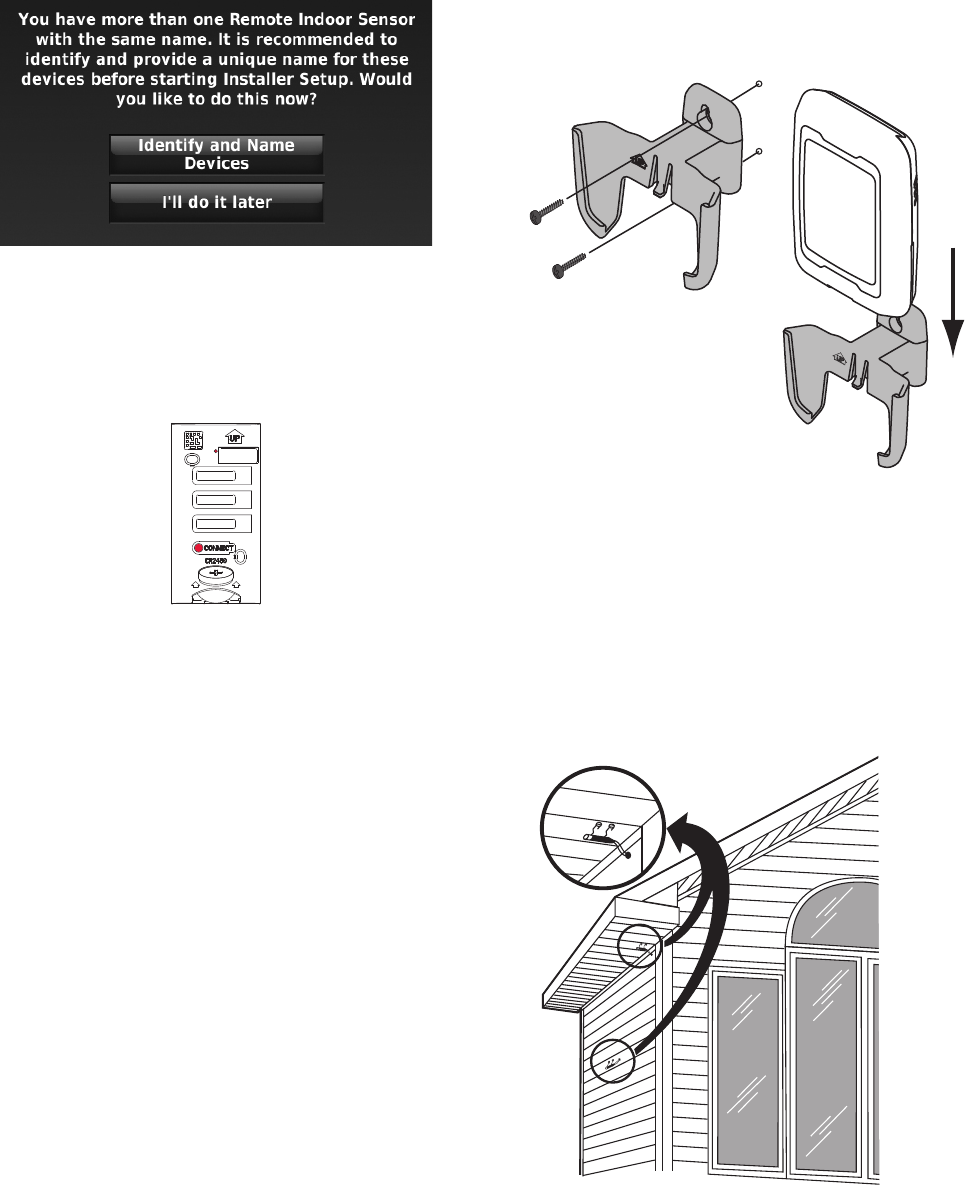
THX9321 PRESTIGE
®
2.0 AND THX9421 PRESTIGE
®
IAQ 2.0 WITH EIM
13 68-0311—01
NOTE: If you link more than 1 wireless indoor sensor,
and forget to name them, you will be prompted
to name each wireless indoor sensor after you
exit wireless setup. See Fig. 31.
Fig. 31.
Link Entry/Exit Remote or Vent Boost
Remote
1. Press and release CONNECT button.
Fig. 32. Connect button and status light on Entry/Exit
Remote or Vent Boost Remote.
2. After a short delay, the status light will glow green for 15
seconds. If the status light turns red, the remote did not
link with the thermostat for the connection process.
NOTE: The thermostat can work with up to 3 Entry/Exit
remotes. Each Entry/Exit remote can control up to
16 thermostats.
NOTE: The thermostat can work with up to 6 Vent Boost
remotes.
Mount Optional Accessories
Mounting Outdoor Sensor
Mount the sensor where:
• it cannot be tampered with.
• there is good air circulation.
• it can measure true outdoor ambient temperature and
humidity.
• wire distance between C7089U1006 and EIM is less than
200 feet (wired sensor only).
Do not mount the sensor:
• in direct sunlight.
• where hot or cold air blows on the sensor. Discharge line
from an outdoor compressor unit, vent or fan causes
inaccurate temperature readings.
• where snow, ice or debris can cover it.
MOUNTING C7089R1013 WIRELESS OUTDOOR SENSOR
Use the following steps to mount the sensor (see Fig. 33):
1. Mount the sensor on a vertical exterior wall, at least 6
inches below any overhang. Choose a location protected
from direct sunlight.
2. Place sensor securely in bracket, facing away from wall.
Fig. 33. Mounting Outdoor Sensor.
MOUNTING C7089U1006 WIRED OUTDOOR
TEMPERATURE SENSOR
Use the following steps to mount the sensor:
1. Remove the sensor from the mounting clip.
2. Mark the area on the location selected for mounting the
sensor mounting clip.
3. Mount the clip.
4. See “Wiring C7089U1006 Outdoor Sensor” on page 118.
Fig. 34. Typical locations for C7089U1006 Outdoor Sensor.
MCR33096
M28491
M28849A
M7514


















