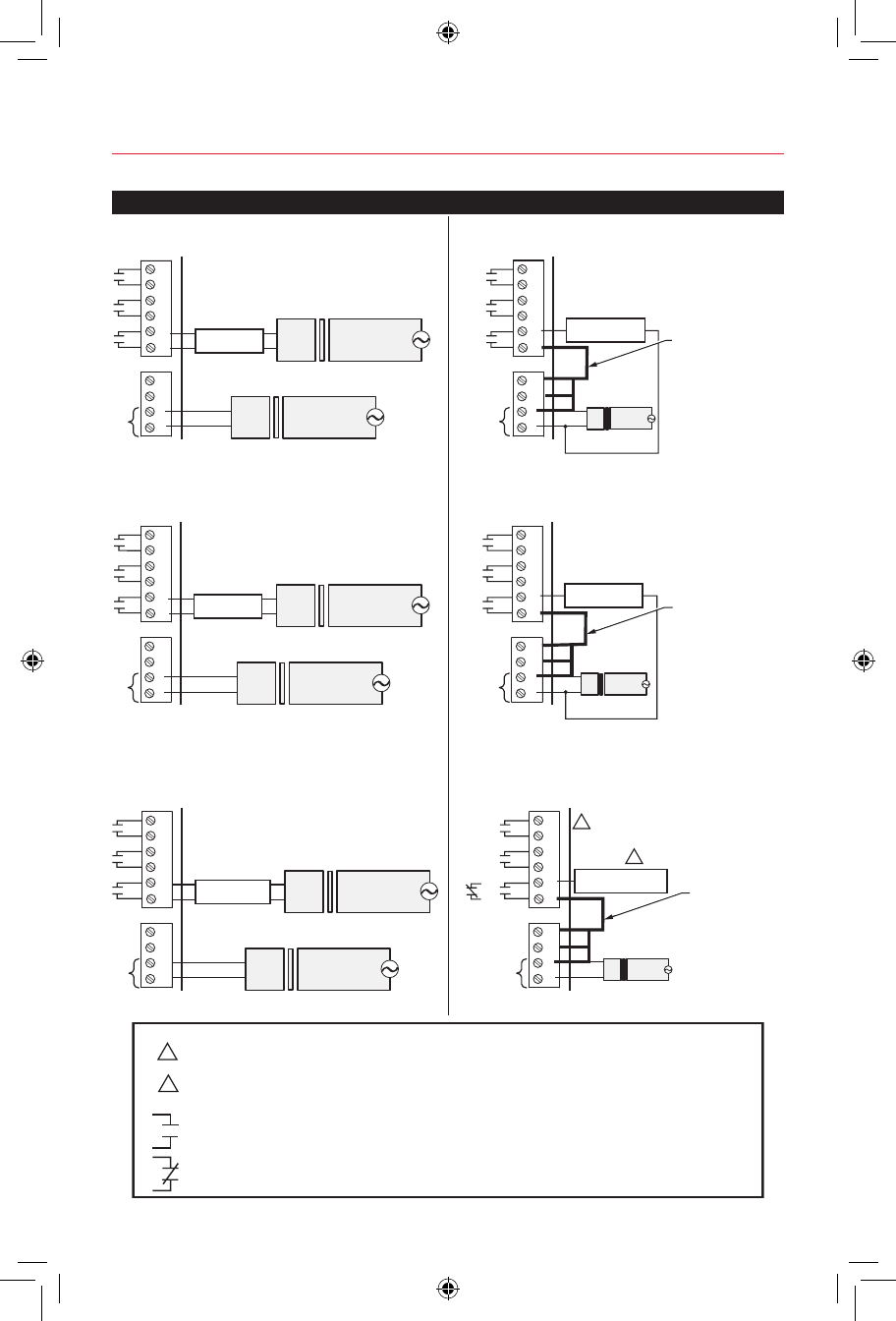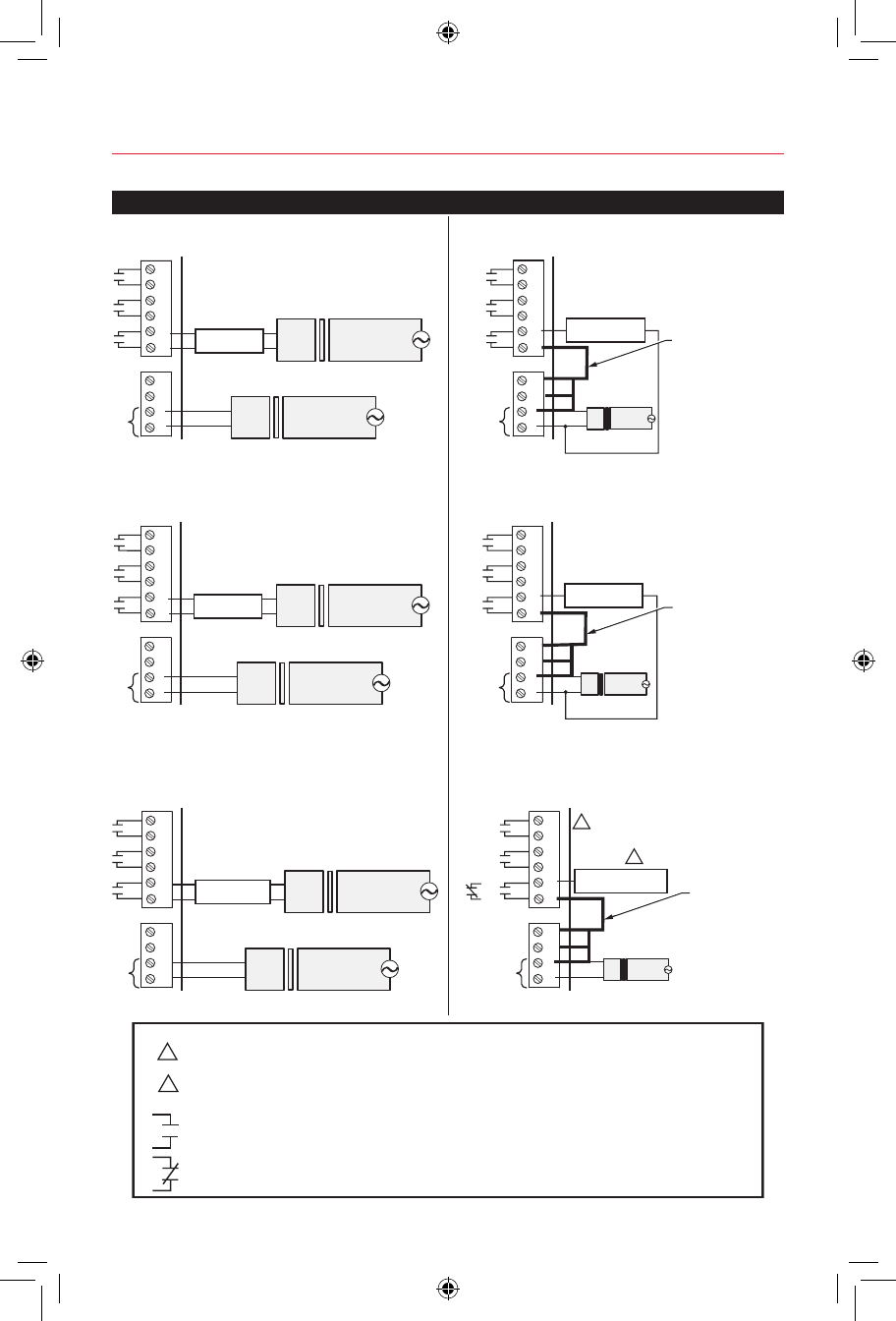
THX9321/9421 Prestige
®
IAQ and RF EIM
15
69-2490—03
Wiring guide — IAQ equipment (EIM or thermostat)
"U"terminalscanbeusedforhumidification,dehumidificationorventilation.
With power supply Without power supply
Typical hookup of non-powered humidifier.Typical hookup of powered humidifier.
Typical hookup of non-powered ventilation.
Typical hookup of variable speed blower for
dehumidification in low speed.
Typical hookup of powered ventilation.
Typical hookup of powered dehumidifier
(whole house dehumidifier).
POWERED
HUMIDIFIER
RH
RC
R
C
U3
U3
U2
U2
U1
U1
M32393
24
VAC
120
VAC
24
VAC
120
VAC
24
VAC
FIELD INSTALLED
JUMPER BETWEEN
R AND U1
RH
RC
R
C
24 VAC
U3
U3
U2
U2
U1
U1
NON-POWERED
HUMIDIFIER
M32394
24
VAC
120
VAC
POWERED
VENTILATOR
RH
RC
R
C
24
VAC
U3
U3
U2
U2
U1
U1
M32396
24
VAC
120
VAC
24
VAC
120
VAC
FIELD INSTALLED
JUMPER BETWEEN
R AND U1
RH
RC
R
C
24 VAC
U3
U3
U2
U2
U1
U1
NON-POWERED
VENTILATOR
M32397
24
VAC
120
VAC
POWERED
DEHUMIDIFIER
RH
RC
R
C
U3
U3
U2
U2
U1
U1
M32398
24
VAC
120
VAC
24
VAC
120
VAC
24
VAC
FIELD INSTALLED
JUMPER BETWEEN
R AND U1
RH
RC
R
C
24 VAC
U3
U3
U2
U2
U1
U1
OR
DEHUMIDIFICATION
WITH LOW SPEED FAN
M32392
24
VAC
120
VAC
1
2
KEY
= NORMALLY OPEN, DRY CONTACTS
ANY COMBINATION OF UNIVERSAL RELAYS (U1, U2, U3) CAN BE USED. THEY ARE SET IN THE THERMOSTAT
INSTALLER SETUP.
= NORMALLY CLOSED, DRY CONTACTS
1
WIRE THE THERMOSTAT OR EIM UNIVERSAL RELAY TO THE LOW SPEED FAN FOR DEHUMIDIFICATION
CONTROL AT THE EQUIPMENT. THE THERMOSTAT OR EIM RELAY CAN BE SET TO NORMALLY OPEN OR
NORMALLY CLOSED IN THE THERMOSTAT INSTALLER SETUP.
2
M32954
69-2490_B.indd 15 7/13/2011 1:41:59 PM