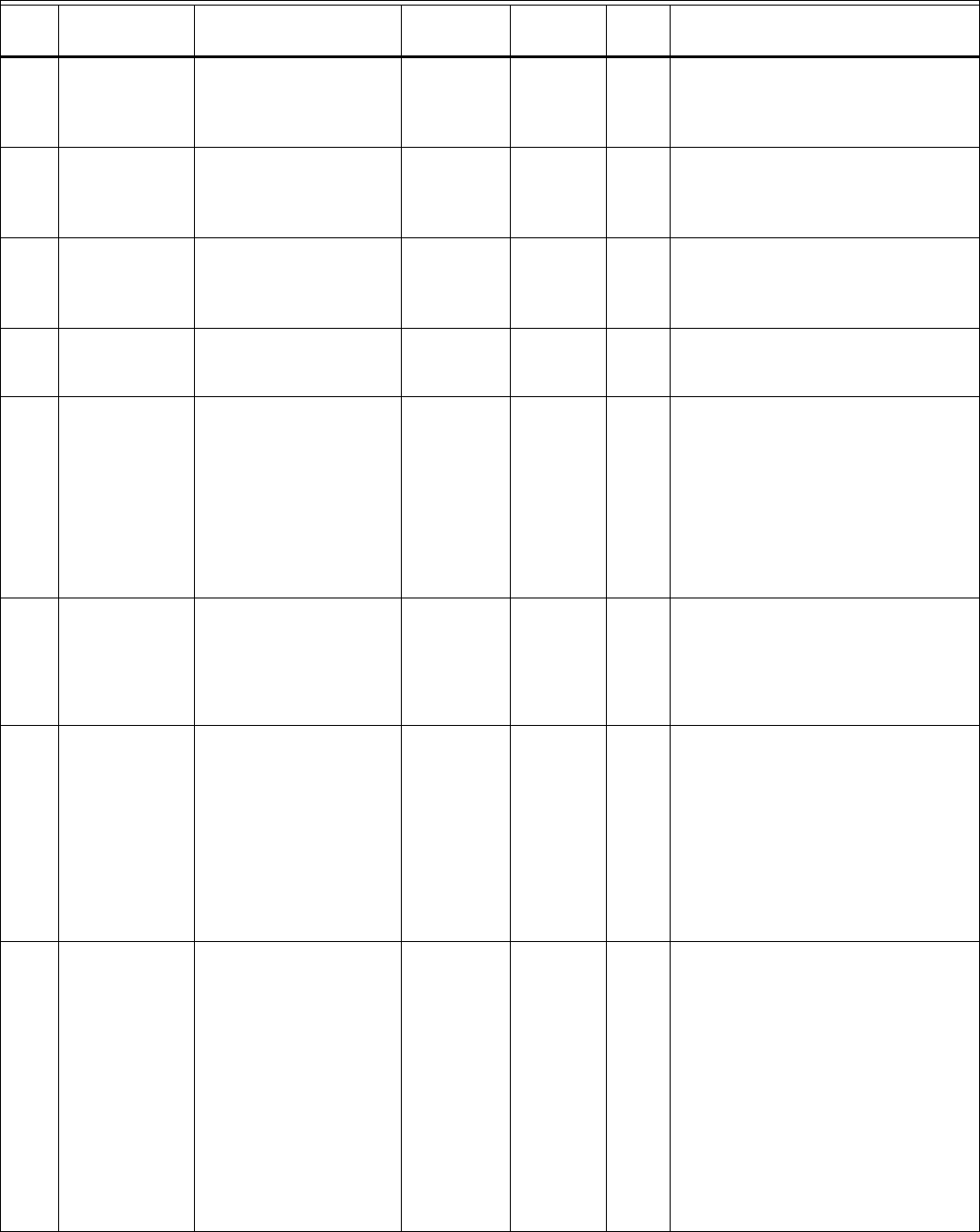
THX9321 PRESTIGE
®
2.0 AND THX9421 PRESTIGE
®
IAQ 2.0 WITH EIM
68-0311—01 38
7120 Electronic Air Cleaner
Cell Cleaning
Reminder
Off
Calendar Months:
6, 7, 8, 9, 10, 11, 12 months
Off Both No
7120 Electronic Air Cleaner
Pre-Filter Cleaning
Reminder
Off
Calendar Months:
3, 4, 5, 6 months
Off Both No
7120 Electronic Air Cleaner
Post-Filter
Replacement
Reminder
Off
Calendar Months:
6, 7, 8, 9, 10, 11, 12 months
Off Both No
8000 Humidifier Type None
Steam
Bypass or Fan Powered
None Both No
8010 Which Sensor will be
used for
Humidification
Control?
Thermostat (Internal)
Sensor Name (Remote)
Sensor Name (Remote)
Sensor Name (Remote)
Sensor Name (Remote)
Sensor Name (Remote)
Sensor Name (Remote)
(Up to 6 Remote Sensors)
Thermostat
(Internal)
Both No Select a sensor to control humidification
(thermostat or an optional remote sensor). If
multiple sensors are installed, you can use a
different sensor for dehumidification control. See
“Humidification control” beginning on page 96.
Note: Humidity sensing cannot be averaged.
8030 What Terminals are
Wired to the
Humidifier?
None
U1
U2
U3
Thermostat
defaults to the
next unused
universal
terminal (U1, U2,
U3).
Both No Number of Universal Outputs:
THX9321 Thermostat: U1 and U2 terminals
Equipment Interface Module (EIM): U1, U2 and U3
terminals
U1, U2, U3 are dry contacts that require power. See
“Wiring guide — IAQ Equipment (EIM or
Thermostat)” beginning on page 115.
8050 Humidification -
Window Protection
Off
On
Off Both No Requires an optional outdoor sensor.
Off: The thermostat controls the humidity level to
the user's desired humidity setting. Frost or
condensation may appear on windows.
On: The thermostat prevents frost or condensation
on windows by not allowing the humidity to go
above the “Window Limit” when it is controlling the
humidifier. The “Window Limit” is based on the
current outdoor temperature and the user's window
protection setting. The “Window Limit” is displayed
on the user's humidification screen. See “Window
Protection” beginning on page 64.
8060 System Modes
Allowing
Humidification
Check box on screen for each:
Heat
Cool
Off
Heat
Default varies
based on
heating/cooling
equipment
selected
Both No Click boxes on screen to select which system
modes allow humidification. If a box is NOT
checked, the thermostat will NOT allow
humidification to operate in that mode.
Heat: Includes Heat, Emergency Heat and Auto. If
the system is in Auto mode, the thermostat will
allow humidification if the last call was for heat.
Cool: Includes Cool and Auto. If the system is in
Auto mode, the thermostat will allow humidification
if the last call was for cool. A discharge air
temperature sensor is required to humidify in the
Cool mode.
Off: The thermostat will allow humidification when
the system setting is Off.
See “Set up Humidification” beginning on page 64.
Table 2. Installer Setup (ISU) Table. (Continued)
ISU
Number Installer Setup Name Settings Default
Residential,
Commercial
or Both
Requires
EIM Notes


















