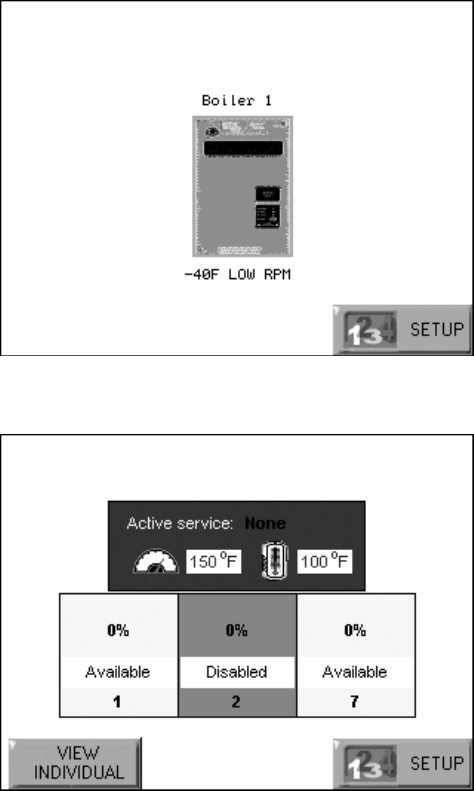
S7999B, S7999C SOLA LOCAL OPERATOR INTERFACE
65-0303—05 8
• Gray and crossed out: communication error (disconnected
or powered off)
Up to 8 Systems can be displayed on the Home page. The
name of each boiler is displayed next to the Sola icon button.
When Lead Lag is enabled, the system header temperature
and firing rate are displayed for each System. When the burner
is in standby or not firing the firing rate is not displayed.
NOTE: The boiler name may be cut off on the Home page
when all icons are present.
The Home page also includes a System Analysis button that
allows the user to view status information on a system-wide
(that is, multiple boiler) basis. The user can choose which
status information to compare from the SOLA Controls in the
system.
Pressing the 1 2 3 4 Setup button on the Home page displays
miscellaneous setup and diagnostic functions beginning on
page 47 (see also Table 61 on page 53). It also contains the
setup configuration for BAS applications, under the Advanced
Setup button.
Pressing the SOLA icon opens that control’s status page. Go to
“Configure Button” on page 13 to continue.
Fig. 6. S7999B Home page (Boiler 1 in normal operation).
Fig. 7. S7999B Lead Lag Home page.


















