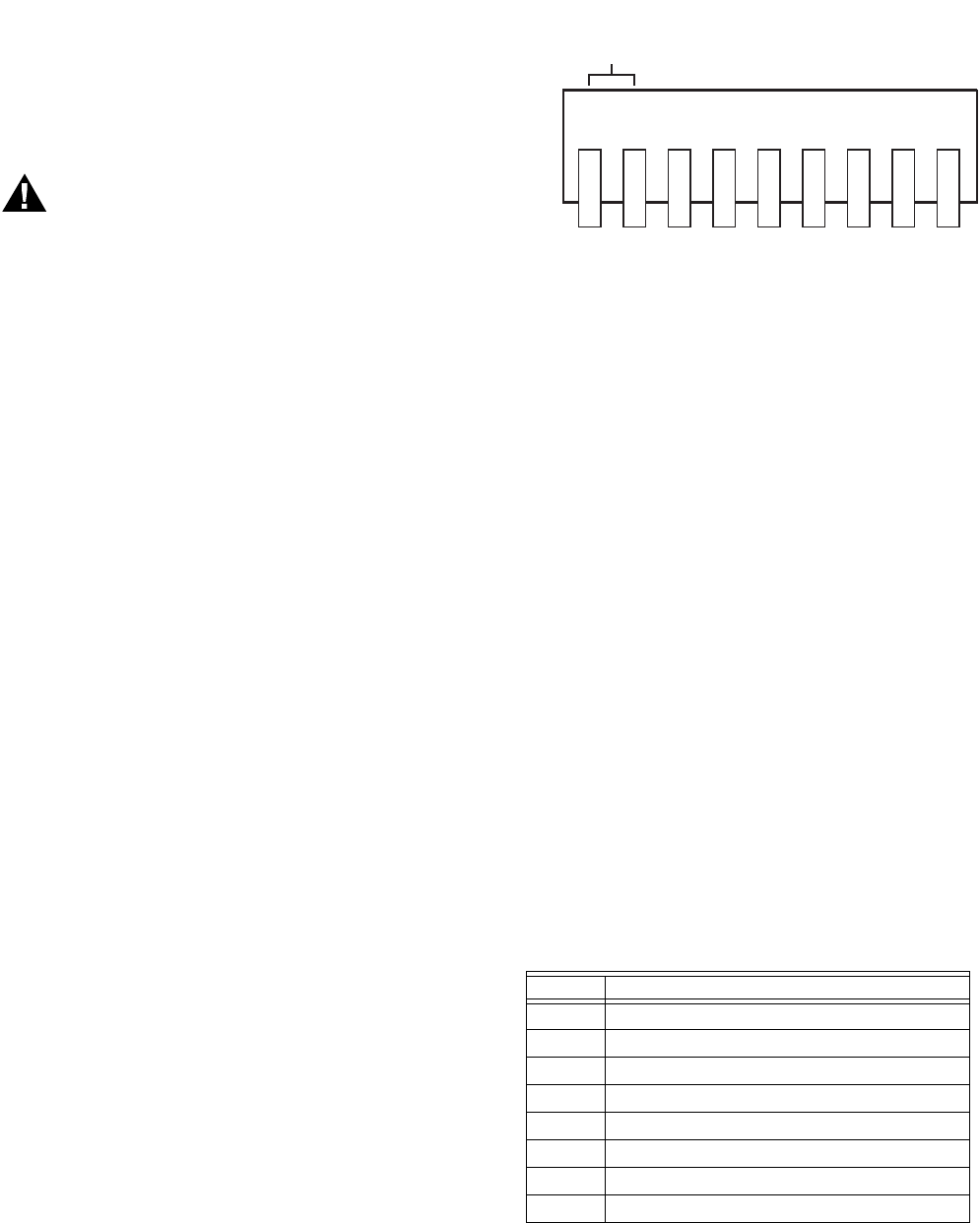
S7999B, S7999C SOLA LOCAL OPERATOR INTERFACE
65-0303—05 4
required to correct the interference at his own expense.
This Class A digital apparatus complies with Canadian ICES-003.
Cet Appareil numérique de la classe A est conforme à la norme NMB-003 du Canada.
SAFETY FEATURES
The OI Displays contain software that incorporates many
features that are designed to guide you safely through the
commissioning process. Safety, however, is your responsibility.
Read all documentation carefully and respond appropriately to
all error messages.
WARNING
Explosion Hazard.
Improper configuration can cause fuel buildup and
explosion.
Improper user operation may result in PROPERTY
LOSS, PHYSICAL INJURY or DEATH.
Using the OI Displays to change parameters, must be
attempted by only experienced and/or licensed
burner/boiler operators and mechanics.
INSTALLATION INSTRUCTIONS
(S7999B OI DISPLAY)
NOTE: For S7999C OI Display installation instructions, see
page 9.
Mounting the S7999B OI Display and
Power Supply
The OI Display can be mounted on the door panel of an
electrical enclosure.
1. Select the location on the door panel to mount the dis-
play; note that the device will extend into the enclosure
at least one inch past the mounting surface.
2. Provide an opening in the panel door 8-1/8 in. wide by 5-
7/8 in. high.
3. Place the OI Display in the opening and use it as a tem-
plate to mark the location of the four mounting screw
holes. Remove the device.
4. Using pilot holes as guides, drill 1/4 in. holes through the
door panel.
5. Place the display in the opening, aligning the mounting
holes in the device with the drilled holes in the panel.
6. Secure the display to the panel with four #6-32 screws
and nuts provided.
Fig. 2. S7999B OI Display connector terminals.
7. Select a location inside the enclosure for mounting the
power supply.
8. Using the power supply as a template, mark the loca-
tions of the two mounting holes in the enclosure.
9. Remove the power supply.
10. Drill 1/4 in. holes through the panel at the marked loca-
tions and secure the power supply with the two #6-32
screws and nuts provided.
11. Remove the 9-pin connector plug from the back of the OI
Display.
12. Wire the connector to the power supply and the RS-485
cables using the wiring diagram in Fig. 3.
13. Ensure the 9-pin connector plug is aligned with the
header pins when inserting the 9-pin connector plug
back onto the Display. Secure firmly.
WIRING (S7999B OI DISPLAY)
The S7999B OI Display must be appropriately wired for both
power and communications. An external 12V power supply
(provided) with an appropriate power rating is connected to
pins 1, 2 and 3 to power the device.
Communication is done over a RS-485 bus:
• COM1 connected directly to the SOLA Device J3 connector
to either Modbus (MB1 or MB2).
• COM2: A bus to the Building Automation System.
See Fig. 2 for S7999B Display connector terminals. Wiring
connections are listed in Table 1. See Fig. 3 for wiring.
Table 1. 9-pin Connector Terminals
Pin # Function
1 12V input
2 12V input
3 Common (Power, COM 1)
4 COM 1 (b) to MB1 or MB2 terminal
5 COM 1 (a) to MB1 or MB2 terminal
6 Not used
7 Not used
8COM 2 (a)
1 2 3 4 5 6 7 8 9
M28859A
COMMON (c)
COM1 (b)
COM1 (a)
N/C
N/C
COM2 (a)
COM2 (b)
+12V


















