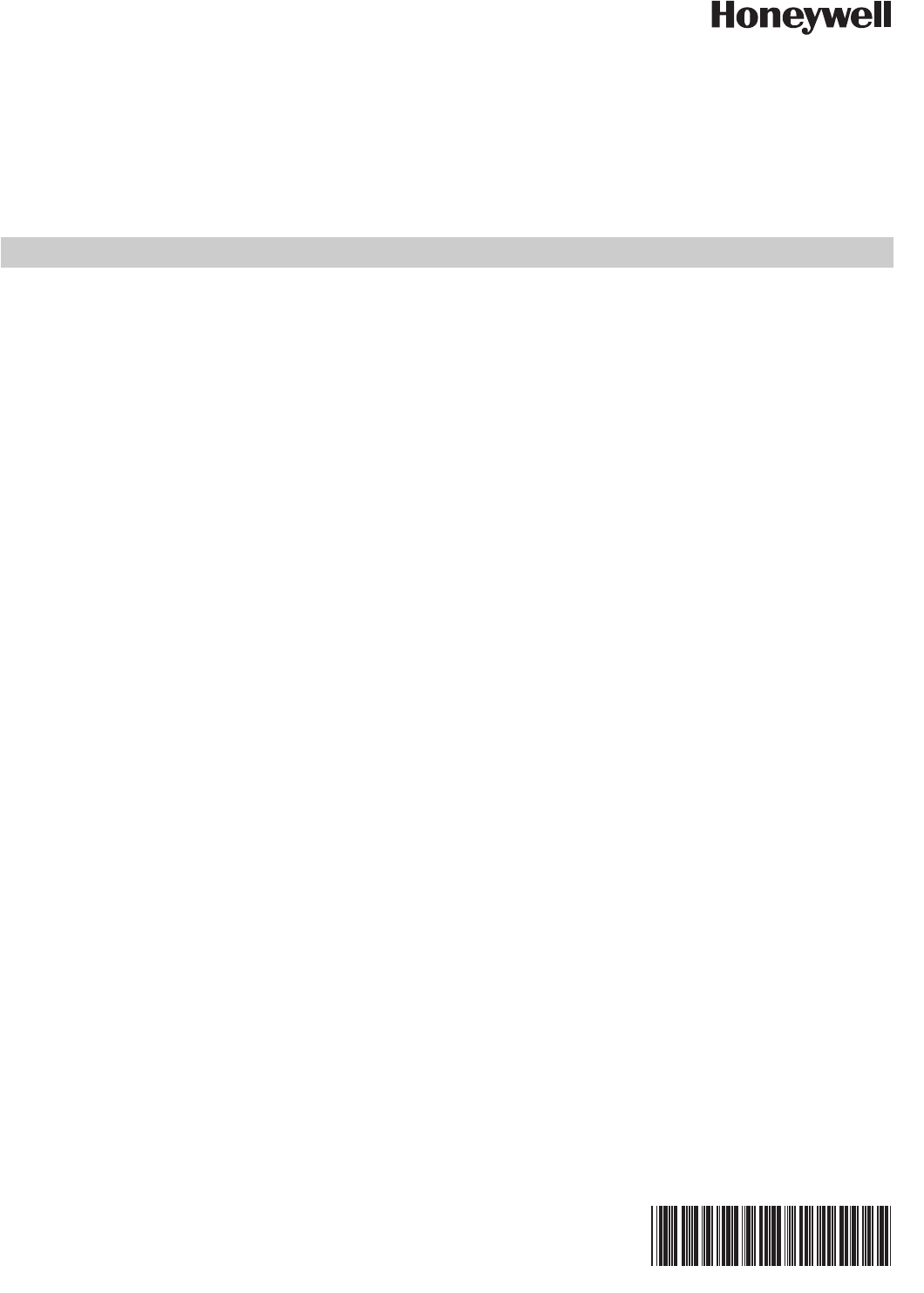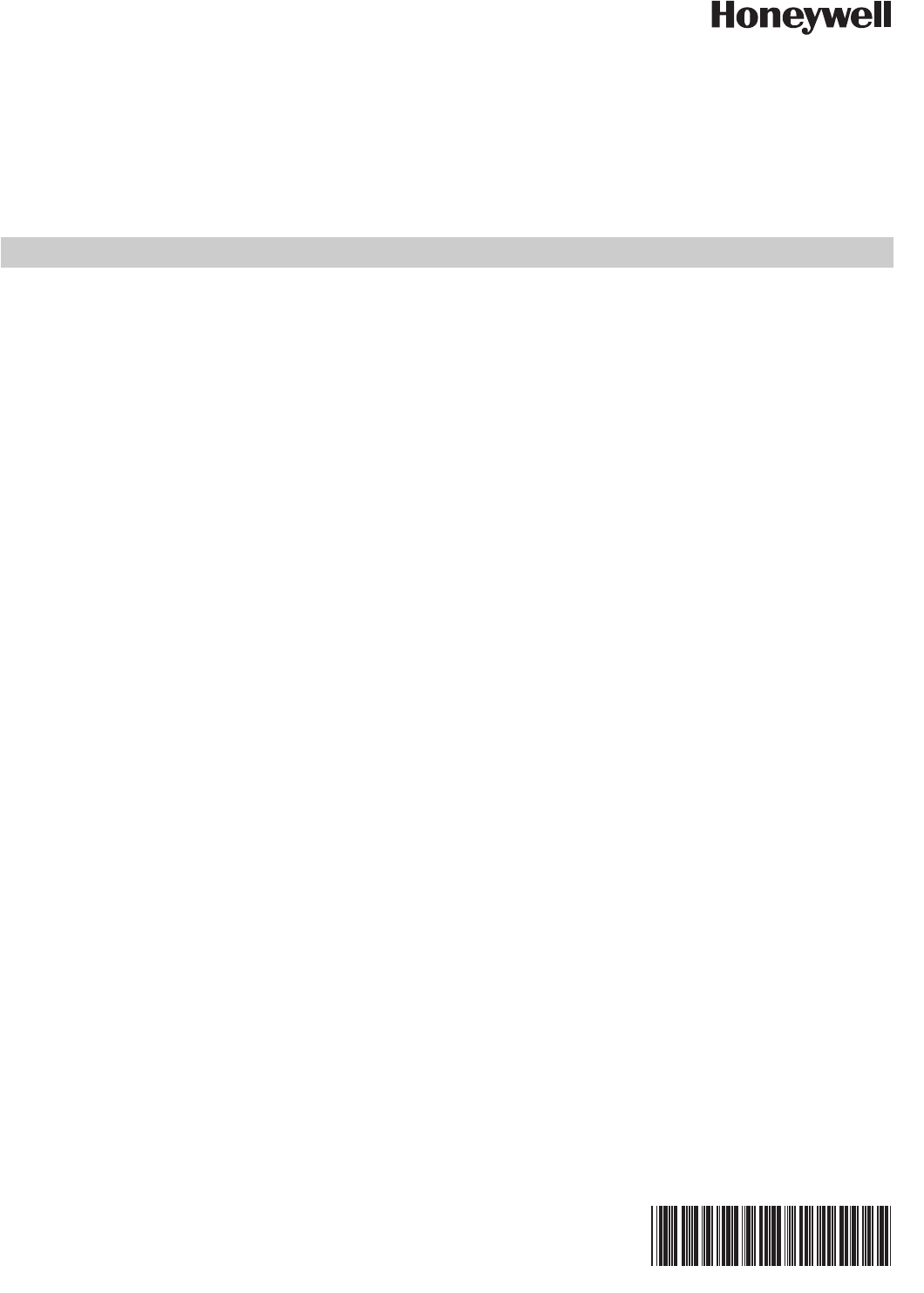
USER GUIDE
Stryker VAV User Guide
CONTENTS
1. ABOUT STRYKER VAV...............................................2
1.1 Overview ...........................................................2
1.2 Features available in the Stryker VAV
Configuration Tool .............................................2
1.3 Acronyms and Definitions..................................2
1.4 Icons available in the Styker
Configuration Tool .............................................3
2. CONFIGURATION .......................................................4
2.1 Adding a device.................................................4
2.2 Configuring the Stryker VAV Device..................4
2.3 Fields.................................................................4
3. CONFIGURING THE OUTPUTS.................................. 5
3.1 Fields.................................................................6
4. CONFIGURING THE INPUTS......................................8
4.1 Fields.................................................................8
5. CONFIGURING THE SCHEDULE..............................10
5.1 Fields................................................................10
6. CONFIGURING THE TEMPERATURE SETPOINTS .11
6.1 Fields................................................................11
7. CONFIGURING THE FLOW SETPOINTS..................13
7.1 Procedure.........................................................13
7.2 Fields................................................................13
8. CONFIGURING THE CONTROL PARAMETERS.......15
8.1 Fields................................................................15
9. CONFIGURING THE PID............................................16
9.1 Fields............................................................... 16
10. CONFIGURING THE ACCESSORY LOOPS..............17
10.1 Fields................................................................17
11. CONFIGURING THE CUSTOM WIRING ....................19
11.1 Fields................................................................19
12. ALARM VIEW..............................................................19
12.1 Fields................................................................20
13. DIAGNOSTICS........................................................... 21
13.1 Fields................................................................21
14. FLOW BALANCING....................................................22
14.1 Fields................................................................22
15. MONITORING..............................................................23
15.1 Fields................................................................24
16. SENSOR CALIBRATION ............................................25
16.1 Fields................................................................25
17. SETTING TIME........................................................... 26
17.1 Fields................................................................26
18. ONLINE OPERATION .................................................26