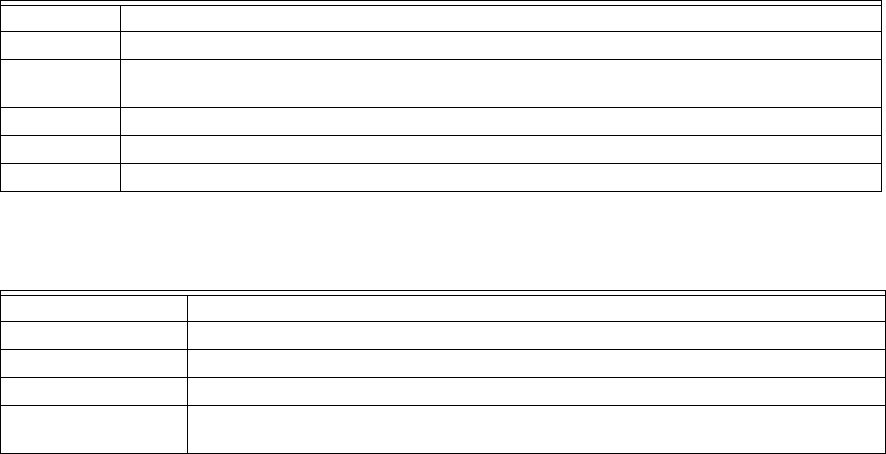
STRYKER VAV USER GUIDE
25 62-2030—01
16. SENSOR CALIBRATION
Use this page for sensor calibration in an Stryker VAV device on the LON network. Using Sensor Calibration feature, you can
correct the input values to the controller. This action can be performed with the device in online mode. The controller must be in a
commissioned state. While performing Sensor Calibration, the device should not be used by another application. You can
calibrate only analog inputs to the controllers.
To calibrate:
16.1 Fields
Table 15. Sensor Calibration Fields.
Tip
To clear the Offset value for any of the configured
sensors:
Calculate the calibrated value using the below formula, type it
in the Calibrated value field and click Calibrate.
Calibrated Value = Actual Value - Old Offset Value
For Example:
If the configured Sylk bus sensor reads the room temperature
as 79.88 F and you want to calibrate it to 85.5 F. By mistake if
you type the calibrated value as 855 F, the offset value will be
calculated as 775.102 F. This will display the Actual value as -
324.742 which is abnormal.
If you find any abnormal value like this and you want to clear
the offset value. Calculate the Calibrated value as shown
below and type the calculated value in the Calibrated Value
field.
In this case
The Actual value = -324.742
Old Offset value = 775.102
Calibrated Value = Actual Value - Old Offset Value
= -324.742-775.102
= -1099.844 F
If you type this value in the Calibrated Value field and click
Calibrate, the Offset value will be cleared.
RELATED TOPICS
“1. About Stryker VAV” on page 2
“2. Configuration” on page 4
Step Action
1 From the Nav menu, choose Station > Driver > LON network > AscLonVAV device.
2 Right-click the device and choose Views > Sensor Calibration from device items. The Sensor
Calibration screen appears.
3 Enter information in the available fields.
4 Click Refresh to refresh the settings.
5 Click Calibrate to calibrate settings.
Name Definition
Sensor Name Displays the sensor names.
Actual Value Displays the current value of the sensor as read by the controller.
Calibrated Value Enter the calibrated value.
Offset Value Once you click Calibrate, the offset value appears. Offset value is a difference between
Actual value and Calibrated value.


















