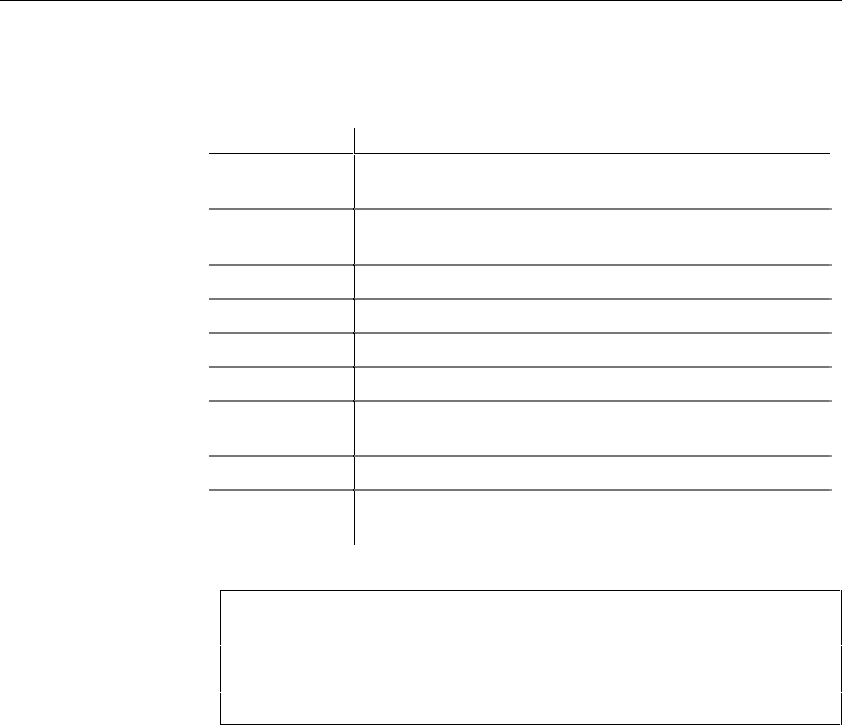
Generating a PDM from an OOM
220
Defining PDM generation options
You can set the following general generation options:
Option Description
Check model Checks the model before generating the PDM, and stops
generation if an error is found
Save generation
dependencies
When selected, PowerDesigner keeps a record of which model
was generated from
Table prefix Helps you identify a table more easily in the model
Update Rule Update referential integrity defined for references
Delete Rule Delete referential integrity defined for references
PK index names Primary key index name
Key index
names
Alternate key index name
FK index names Foreign key index name
FK threshold Minimum number of estimated records in a table that are
necessary before a foreign key index can be created
Check model before generation
If you select the Check Model option, the procedure to generate a PDM
starts by checking the validity of the OOM or package. A PDM results
when no errors are found. You can set check options by selecting
Tools➤Check Model.
Object selection parameters
You select objects for PDM generation from the Selection page.
You can display in the list, objects in the current model, or objects in
individual packages contained in the model.
If you select the Include Sub-packages tool, you can display in the list either
all objects in the current model, or all objects in a package.
Listing objects
contained in a
model or package


















