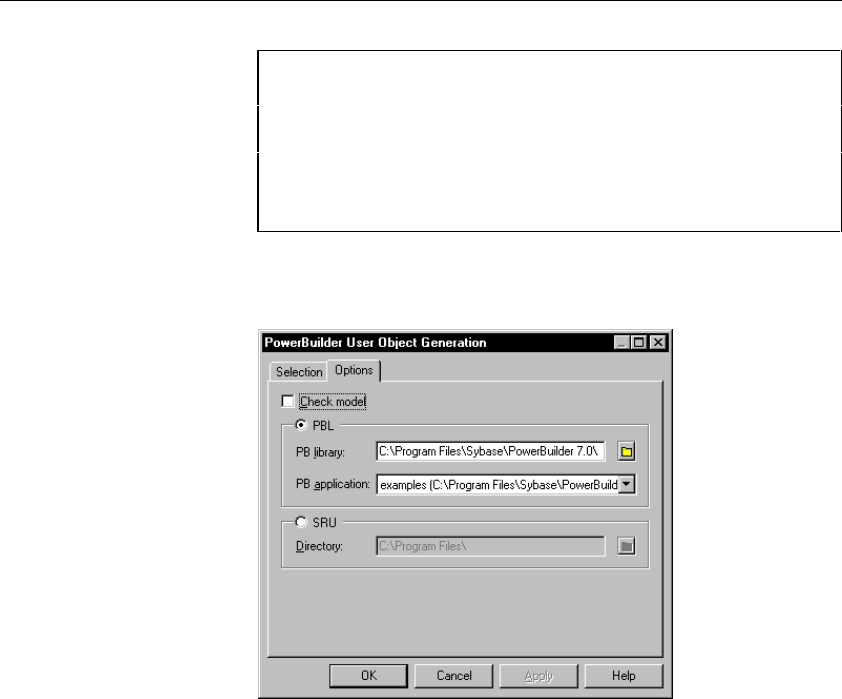
Generating objects for PowerBuilder
192
Select Tools
All the classes of the model, including those that are grouped into
packages, are selected and displayed by default. You can use the
Select tools to the right of the Folder Selection dropdown listbox to
modify the selection. The Include Sub-Packages tool, enables you to
include in your selection all the classes that are situated within
packages.
4 Click the Options tab.
The Options page appears.
5 Select the PBL option
6 Type a library directory for generated User Objects in the PB library
box.
or
Click the Browse to Folder button to the right of the PB library box and
browse to select a library.
7 Select a PowerBuilder application from the PB application dropdown
listbox.
8 Click OK.
A PowerBuilder User Object is generated in the PowerBuilder
application for each of the classes that you selected.


















