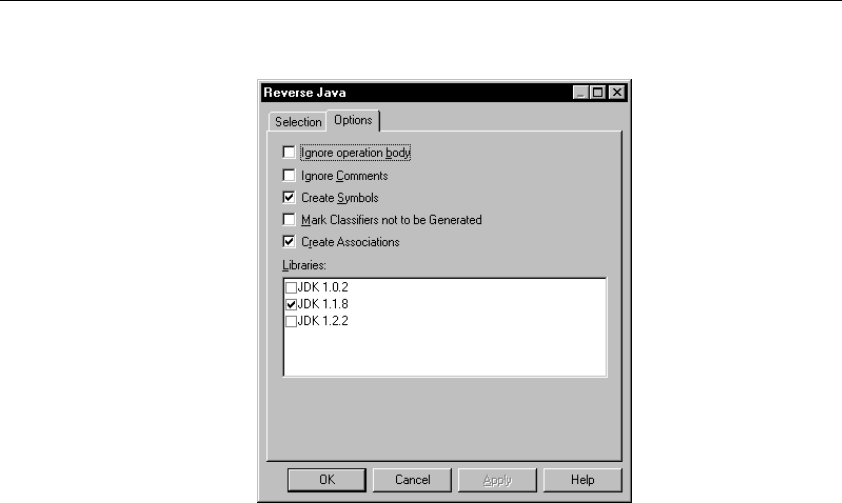
Chapter 4 Reverse Engineering
153
The Options page appears.
3 Select or clear options.
4 Click Apply.
5 Click Cancel.
Loading a JDK library model in the workspace
When you reverse engineer Java files, you can, at the same time, load one of
the JDK models that contains the class libraries of a particular version of
JDK. You can select to reverse a JDK library model from the Options page
of the Reverse Java dialog box. The Setup program installs these models in
the PowerDesigner LIBRARY folder.
You can open a JDK library model in the workspace from the PowerDesigner
LIBRARY directory. You can then reference a class from the reversed JDK
library model by creating shortcuts from another OOM.
v To load a JDK library model:
1 Select File➤Open.
An open file dialog box appears.
2 Select or browse to the PowerDesigner Library directory.


















