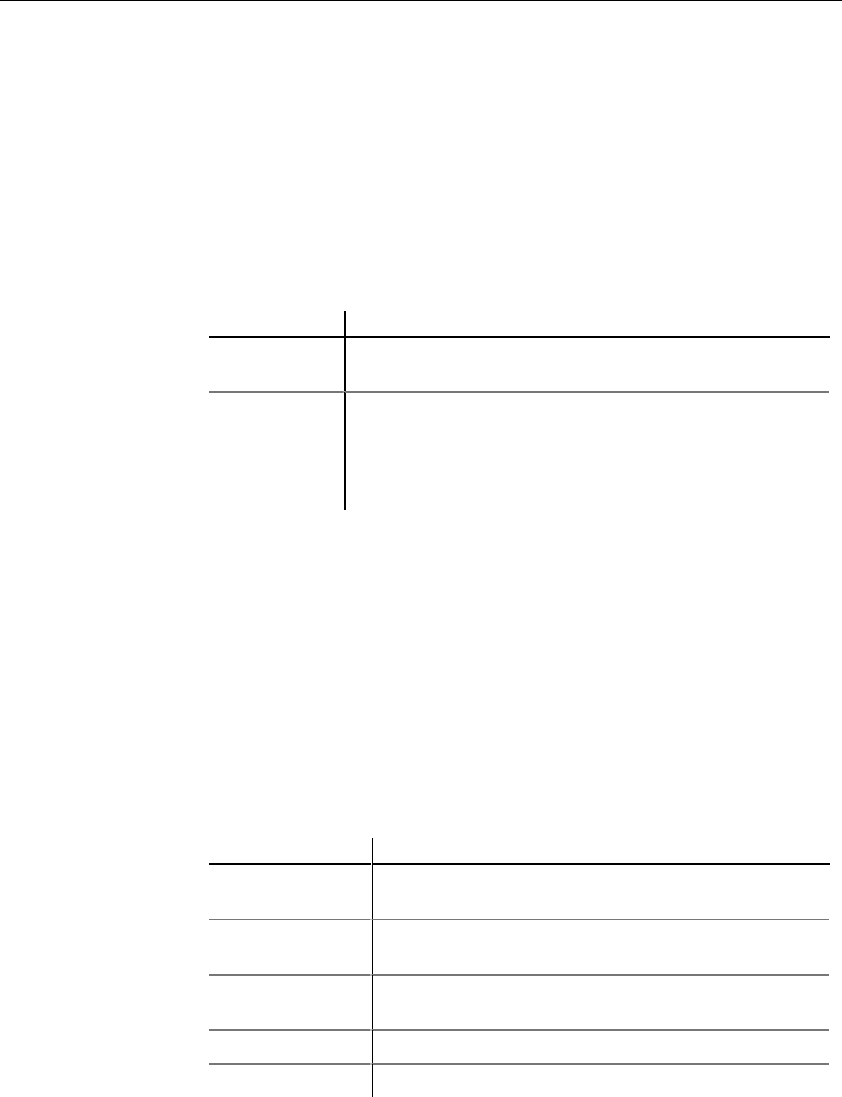
Generating a PDM from an OOM
218
Generating a PDM from an OOM
You can generate a PDM from a global OOM or from a package within the
model. Limiting PDM generation to a single package is useful when different
designers own packages of the same OOM. Designers can generate their
packages independently from others. Generating a package results in an
independent PDM .
You generate a PDM from a diagram in the model.
You can generate a PDM in two ways:
Generate Description
New PDM Creates a new (default) PDM containing the objects translated
from the OOM
Updated PDM Creates a default PDM containing the objects translated from
the OOM that is then merged with an existing PDM. You can
choose to update, delete; or add objects in the existing PDM
(target model) based on modifications made in the default PDM
(source model)
$ For more information on merging two PDM, see the chapter Comparing
and Merging Models in the PowerDesigner General Features Guide.
Generating and updating a PDM
To generate a PDM, you must indicate to generate one of the following:
♦ Generate new Physical Data Model
♦ Update existing Physical data Model
You must indicate the following parameters when you generate a new PDM:
Parameter Description
DBMS Database Management System definition (DBMS) for the
resulting PDM
Link DBMS for the resulting PDM refers to the DBMS definition
file stored in the DBMS library
Local to the Model DBMS for the resulting PDM is a copy of the DBMS
definition file stored in the DBMS library
Name File name for the resulting PDM
Code Reference code for the resulting PDM
Generate new
Physical Data
Model


















