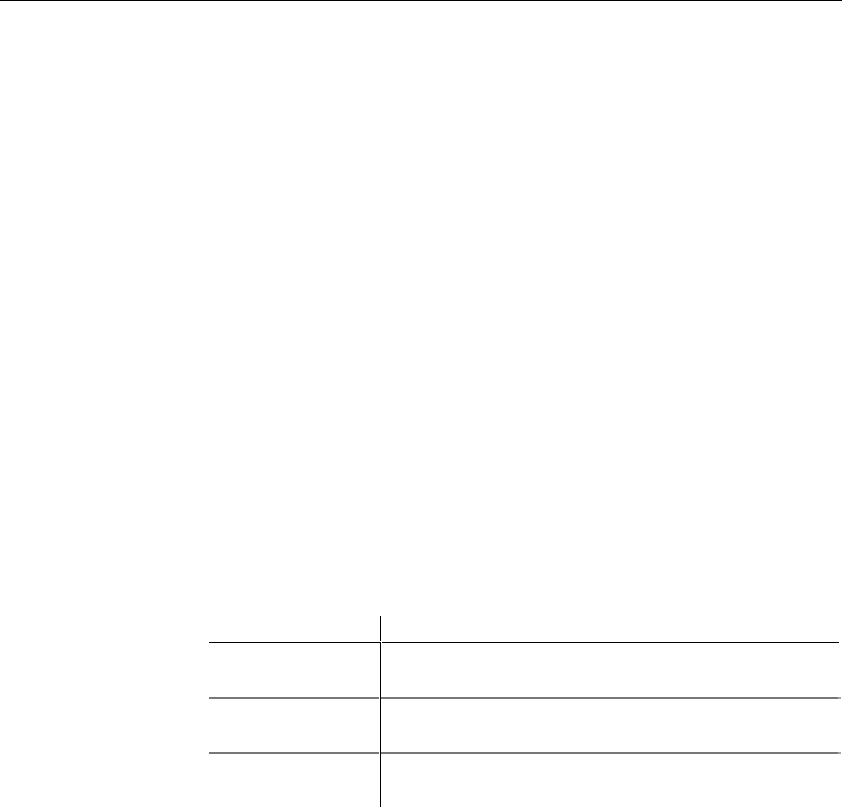
Chapter 5 Generating Objects from an OOM
189
Generating objects for PowerBuilder
You can generate PowerBuilder NVO (non-visual objects) from the classes
of an OOM to either of the following:
♦ A PowerBuilder application
♦ SRU files
You can create PowerBuilder user objects only from the classes of the
diagram and not from interfaces.
You can generate PowerBuilder NVOs from an OOM that you can use
directly in PowerBuilder. To generate to a PowerBuilder pbl application, you
must have PowerBuilder already installed on your machine.
You can generate NVOs from the classes in an OOM. A separate file with the
extension .sru is created for each of the classes that you select in the OOM.
Each file contains a NVO corresponding to the definition of each class in the
OOM.
Defining PowerBuilder generation options
You can set the following PowerBuilder generation options:
Option Result of selection
Check model Checks the model before generation and stops generation if
an error is found
PBL PowerBuilder library directory and application into which
PowerDesigner generates
SRU Directory in which you generate PowerBuilder non-visual
object .sru files
pbl application
sru files


















