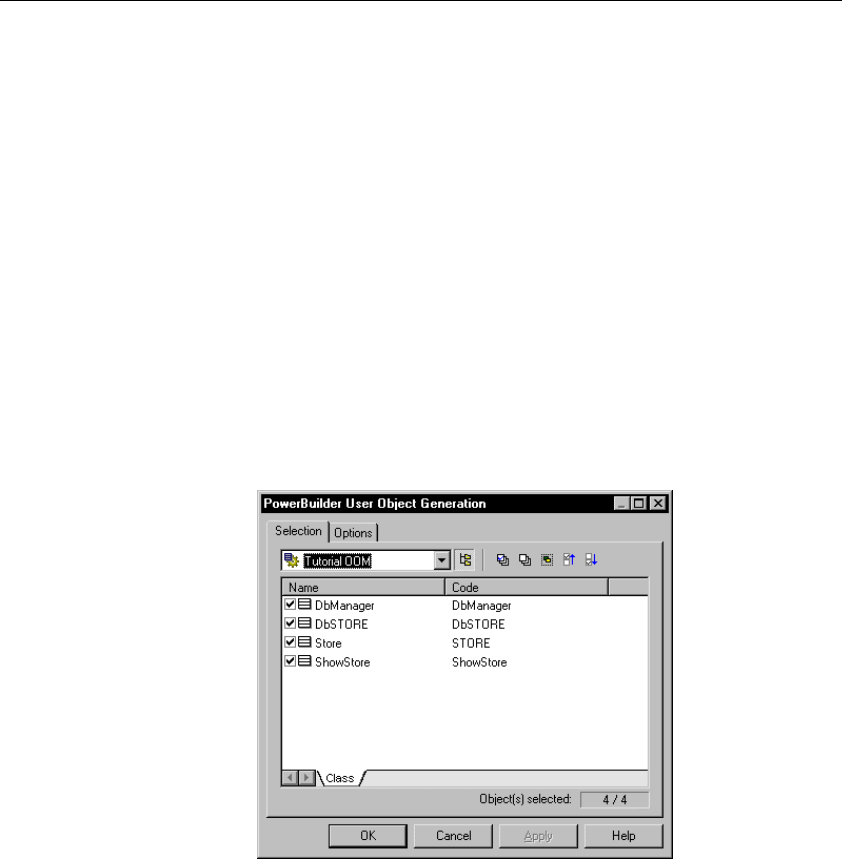
Chapter 5 Generating Objects from an OOM
191
4 Click Apply.
5 Click Cancel.
Generating objects for a PowerBuilder application
When you generate PowerBuilder objects, you must specify both the
PowerBuilder library and the application that will use the objects, otherwise
you will not be able to use them in PowerBuilder.
If PowerBuilder is not installed on your machine, you cannot generate objects
for a PowerBuilder application.
v To generate PowerBuilder user objects for a PowerBuilder
application:
1 Select Language➤Generate PowerBuilder.
The PowerBuilder User Object Generation dialog box opens.
2 Select a model or package from the Folder Selection dropdown listbox.
3 Select the classes that you want to generate from the list.


















