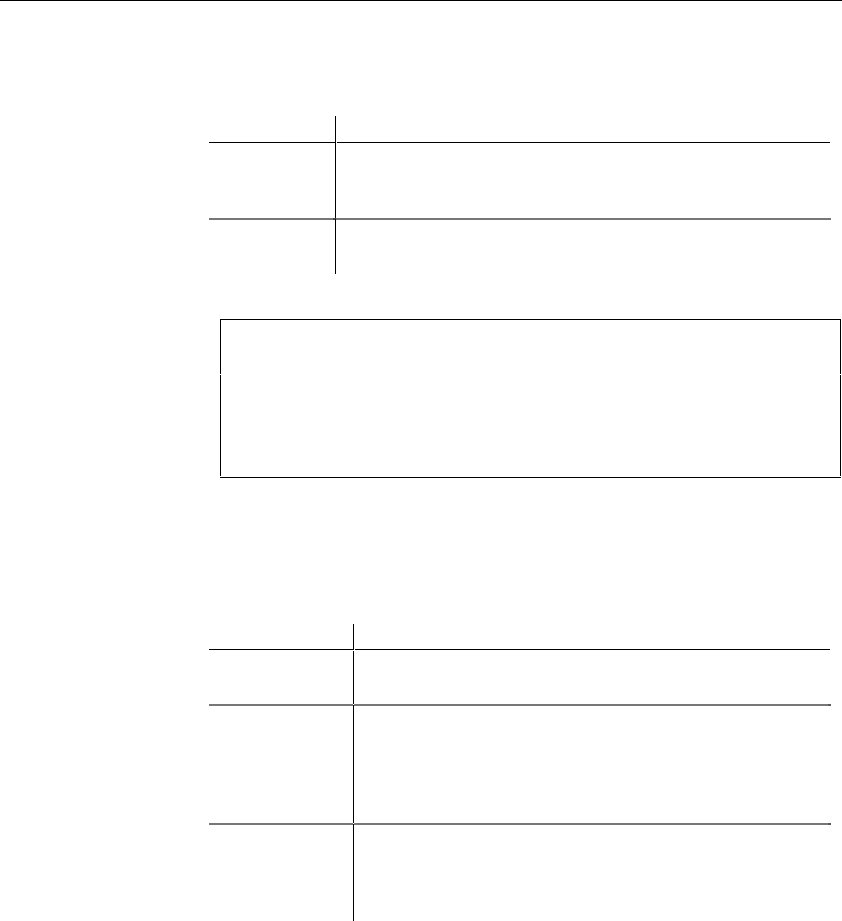
Chapter 6 Generating a Conceptual Data Model from an Object-Oriented Model
205
You must indicate the following parameters when you update an existing
CDM:
Parameter Description
Select Model Target Conceptual Data Model. This is the existing CDM that the
newly generated CDM (source model) is merged with to create
an updated CDM
Preserve
Modifications
When selected, allows a comparison and merge of the newly
generated CDM (default CDM) with the existing CDM
Clearing the Preserve Modifications checkbox
When Preserve modifications is not selected, PowerDesigner
automatically replaces the selected target model (existing CDM) with the
newly generated CDM. If you want to choose which objects to add or
delete from the target model, you must select Preserve Modifications to
compare and merge the two CDM.
CDM generation options
You can set the following general generation options:
Option Description
Check model Checks the model before generating the CDM, and stops
generation if an error is found
Save generation
dependencies
When selected, PowerDesigner keeps track of the identity of
each generated object. This is useful when merging two CDM
which have been generated from the same OOM. Objects can
be compared and recognized as the same object, even if the
object has been modified in the target CDM
Model Notation Indicates the modeling methodology used in the generated
CDM. You can choose Entity/Relationship, Merise, or Mixed.
If you select Mixed, the two methodologies are available in the
same model
Update existing
Conceptual Data
Model


















