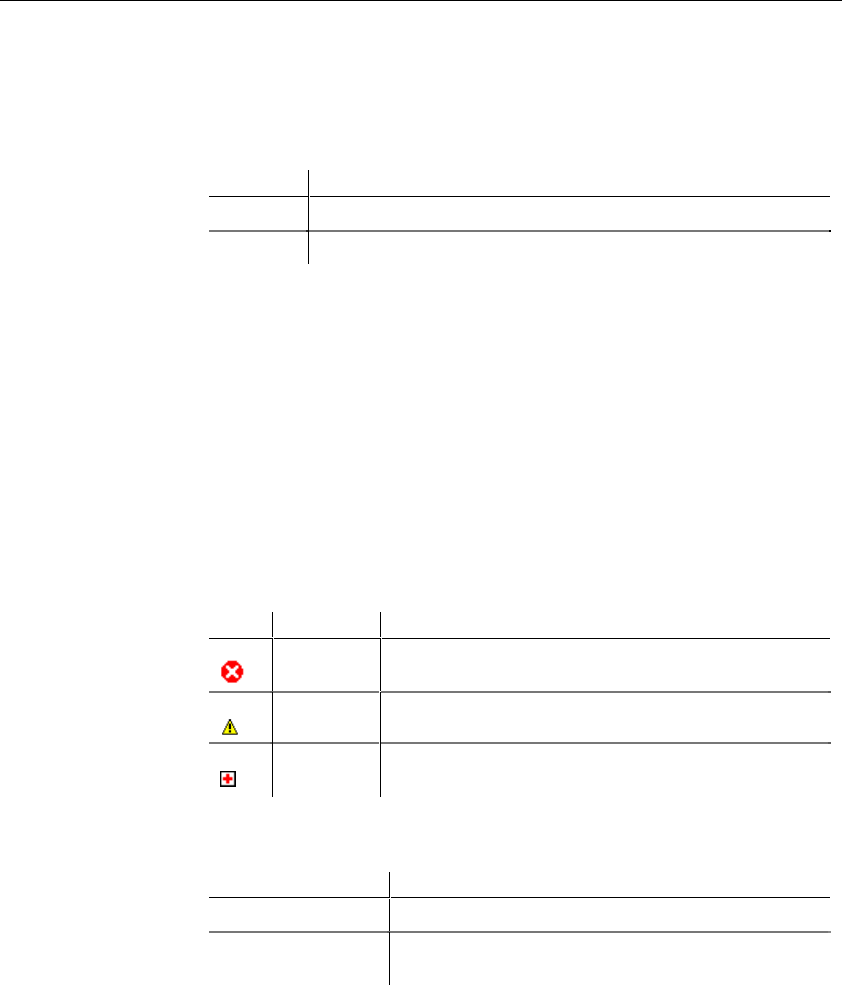
Chapter 3 Managing Object-Oriented Models
137
OOM check options
When you check an OOM, if a parameter is found to be invalid, it can be
displayed with one of two types of messages:
Message Description
Error Major problem that impedes Java or PowerBuilder generation
Warning Minor problem or recommendation
These messages represent two different levels of problem severity. You can
modify the level of problem severity for each object parameter that is verified
by the Check model. This severity level can depend on the degree of
normalization that you want to achieve in a your model.
You can also have certain problems automatically corrected.
Indicating error severity
You can use the following tools from the Check Model Parameters dialog
box to indicate either an error or warning level of problem severity, and also
if you want PowerDesigner to automatically correct an error:
Tool Indicates Description
Error Major problem that impedes generation
Warning Minor problem or recommendation
Automatic
correction
Indicates that PowerDesigner will correct the problem
automatically
You must also choose one of the following correction options:
Option Description
Manual correction Displays error and warning messages
Automatic correction Displays error and warning messages
Corrects certain errors automatically


















