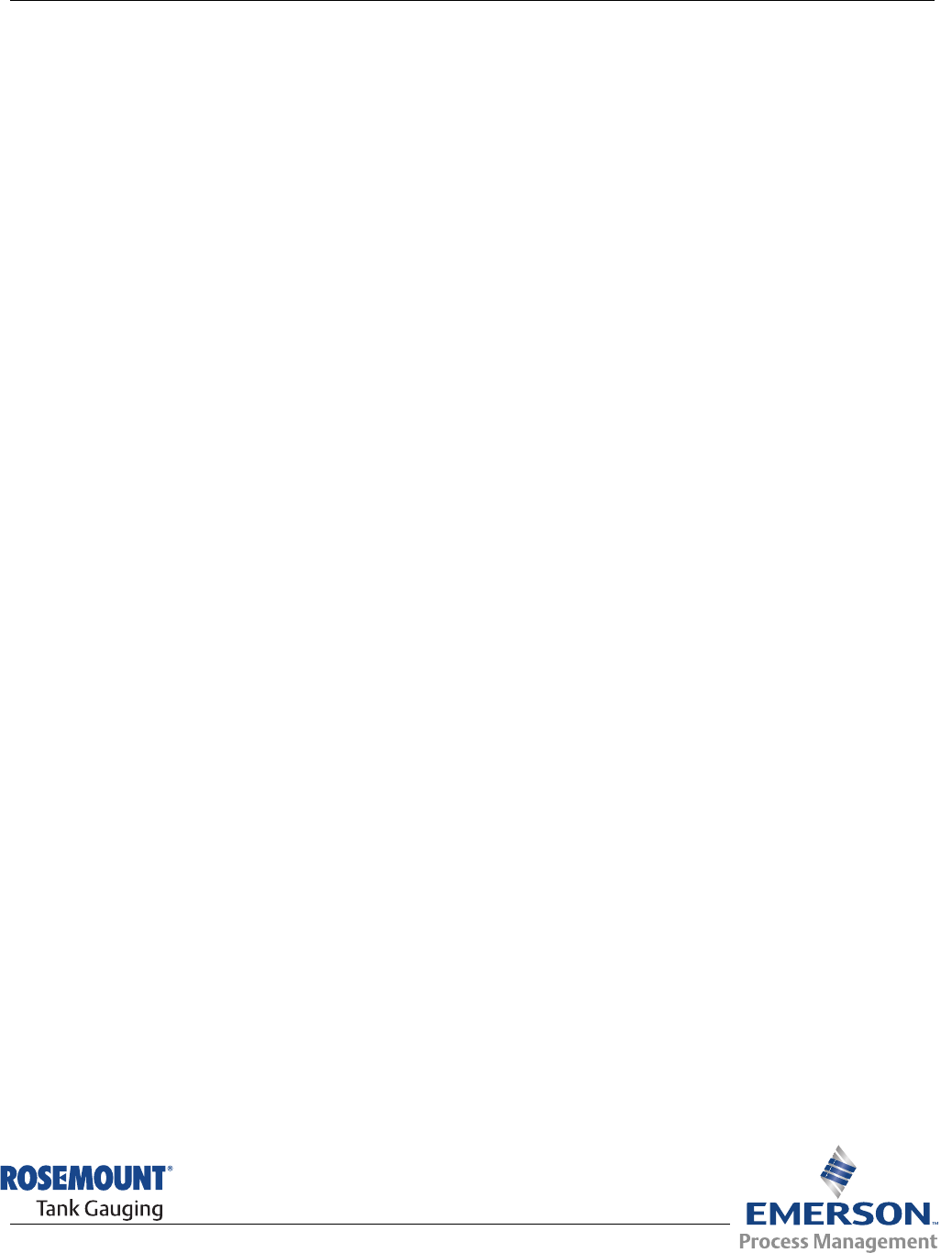
Reference Manual
300560EN, Rev AA
May 2011
Rosemount 2230
www.rosemount-tg.com
Index
Numerics
2160 Field Communication Unit . 2-5
2410
. . . . . . . . . . . . . . . . . . . . . . 2-5
2410 Tank Hub
. . . . . . . . . . . . . . 2-5
5300 Guided Wave Radar . . . . . 2-6
5400 Radar Level Transmitter . . 2-6
5900S Radar Level Gauge
. . . . . 2-5
A
About . . . . . . . . . . . . . . . . . . . . 4-18
Activity indicator . . . . . . . . . . . . . 4-3
Adjusting the Display Contrast
. . 4-2
Alarm symbol . . . . . . . . . . . . . . . 4-3
Ambient temperature . . . . 3-14, 4-9
Approval Drawings
. . . . . . . . . . . B-8
ATEX . . . . . . . . . . . . . . . . . . . . . B-5
C
Cable
Entries
. . . . . . . . . . . . . . . . . 3-6
Parameters . . . . . . . . . . . . . 3-7
Selection . . . . . . . . . . . . . . . 3-7
Cable selection
. . . . . . . . . . . . . . 3-7
CE Marking . . . . . . . . . . . . . . . . . 1-2
Communication LED . . . . . . . . . 3-13
Contrast
. . . . . . . . . . . . . . 4-2, 4-16
Custody Transfer view . . . . . . . 4-15
D
Daisy-chain . . . . . . . . . . . . . . . . 3-12
DIP switches
. . . . . . . . . . . . . . . 3-14
Display
Adjusting contrast
. . . . . . . . 4-2
Display contrast
. . . . . . . . . . . . . 4-2
E
Electrical installation . . . . . . . . . . 3-6
External Cabling
. . . . . . . . . . . . . 1-2
F
Factory Mutual
Canadian Approvals
. . . . . . B-4
US Approvals
. . . . . . . . . . . B-3
Factory settings
. . . . . . . . . . . . 4-17
FCU
. . . . . . . . . . . . . . . . . . . . . . 2-5
Field Communication Unit
. . . . . 2-5
FISCO
. . . . . . . . . . . . . . . . . . . . . 3-7
Cable parameters . . . . . . . . 3-7
FM symbol
. . . . . . . . . . . . . . . . . 1-2
Foundation Fieldbus
Power requirements . . . . . . . 3-7
G
Ground
External . . . . . . . . . . . . . . . . 3-6
Ground screw . . . . . . . . . . . . . . . 3-6
Grounding
. . . . . . . . . . . . . . . . . . 3-6
Screw . . . . . . . . . . . . . . . . . . 3-6
Shield wire connection . . . . . 3-7
H
Hazardous areas . . . . . . . . . . . . . 3-7
Hazardous Locations Certifications .
B-3
Holding Registers
. . . . . . . . . . . . 5-3
Hole pattern . . . . . . . . . . . . . . . . 3-3
I
IECEx Approval . . . . . . . . . . . . . .B-7
Input Registers
. . . . . . . . . . . . . . 5-3
Installation
Electrical . . . . . . . . . . . . . . . 3-6
Mechanical
. . . . . . . . . . . . . . 3-2
Procedure . . . . . . . . . . . . . . 2-8
Invalid value . . . . . . . . . . . . . . . . 4-3
L
Language . . . . . . . . . . . . . . . . . 4-13
LCD contrast
. . . . . . . . . . . 4-2, 4-16
LCD test . . . . . . . . . . . . . . . . . . 4-16
LED
. . . . . . . . . . . . . . . . . . . . . . 3-13
Communication . . . . . . . . . 3-13
Status
. . . . . . . . . . . . . . . . . 3-13
LED Error Codes
. . . . . . . . . . . . . 5-6
FPROM error
. . . . . . . . . . . . 5-6
HREG error
. . . . . . . . . . . . . 5-6
Internal Temperature Error
.5-6
Measurement Error
. . . . . . . 5-6
Other memory error
. . . . . . . 5-6
RAM error
. . . . . . . . . . . . . . 5-6
SW error
. . . . . . . . . . . . . . . 5-6
LED signals
. . . . . . . . . . . . . . . . 3-13
M
Main menu
Options
. . . . . . . . . . . . . . . . .4-5
Select View
. . . . . . . . . . . . . 4-5
Service . . . . . . . . . . . . . . . . . 4-5
Manual value . . . . . . . . . . . . . . . .4-3
Mechanical installation
. . . . . . . . 3-2
Menu
Main Menu . . . . . . . . . . . . . .4-5
The Options Menu
. . . . . . . . 4-7
The Select View Menu . . . . . 4-6
Tree . . . . . . . . . . . . . . . . . . . 4-4
Mounting
On plate
. . . . . . . . . . . . . . . . 3-3
N
NPT . . . . . . . . . . . . . . . . . . . . . . .3-6
O
Options . . . . . . . . . . . . . . . . . . . . 4-5
P
Pipe Mounting . . . . . . . . . . . . . . .3-5
Power requirements . . . . . . . . . . 3-7
Product Certificates
. . . . . . . . . . .B-1
R
Relay functions . . . . . . . . . . . . . . 2-5
Relays . . . . . . . . . . . . . . . . . . . . . 2-5
Reset button
. . . . . . . . . . . 3-13, 5-5
Restart . . . . . . . . . . . 3-13, 4-17, 5-5
Restart option
. . . . . . . . . . . . . . .5-5
Restore to factory settings
. . . .4-17
S
Select Variables . . . . . . . . . . . . . 4-8
Select View
. . . . . . . . . . . . . 4-5, 4-6
Service
. . . . . . . . . . . . . . . . . . . . 4-5
Shield Loop Through
. . . . . . . . . 3-10
Shield wire connection
. . . . . . . .3-7
Simulate switch
. . . . . . . . . . . . . 3-14
Simulated value
. . . . . . . . . . . . . . 4-3
Softkeys
. . . . . . . . . . . . . . . . . . . 4-2
Status
. . . . . . . . . . . . . . . . 4-15, 5-2
Status LED
. . . . . . . . . . . . . . . . 3-13
Status messages
. . . . . . . . . . . . . 5-2


















