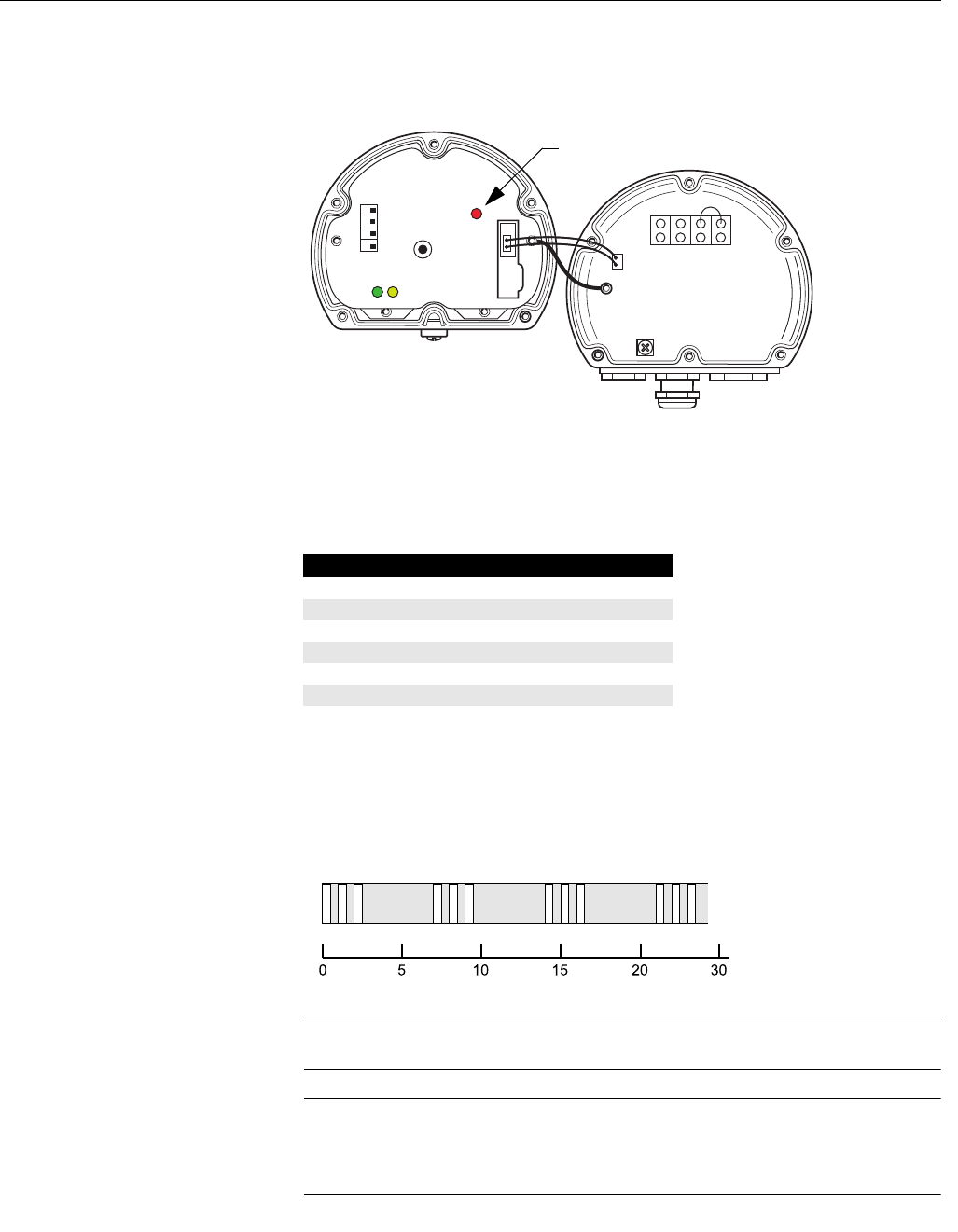
Reference Manual
300560EN, Rev AA
May 2011
Rosemount 2230
5-6
Section 5. Service and Troubleshooting
5.2.4 Device Error
Signals
A Light Emitting Diode (LED) inside the 2230 cover is used for presentation of
device status using different blinking sequences.
Figure 5-3. Error signals
In normal operation the LED flashes once every other second. When an error
occurs, a sequence of LED flashes presents a code number followed by a
four second pause. The flash sequence is continuously repeated.
The following error codes can be presented by the LED:
Table 5-2. Status LED error
codes
See “Device Errors” on page 5-9 for more information about the different error
messages.
Example
Error code 3 is displayed as the following flash sequence:
NOTE!
Only the first detected error is indicated.
NOTE!
Ensure that o-rings and seats are in good condition prior to mounting the
cover in order to maintain the specified level of ingress protection. Cables
must be properly attached to the cable glands.
Status LED
LED Status Code Error Type
0RAM error
1 FPROM error
2HREG error
3 SW error
4 Other memory error
9 Internal temperature error
11 Measurement error
Time (seconds)


















