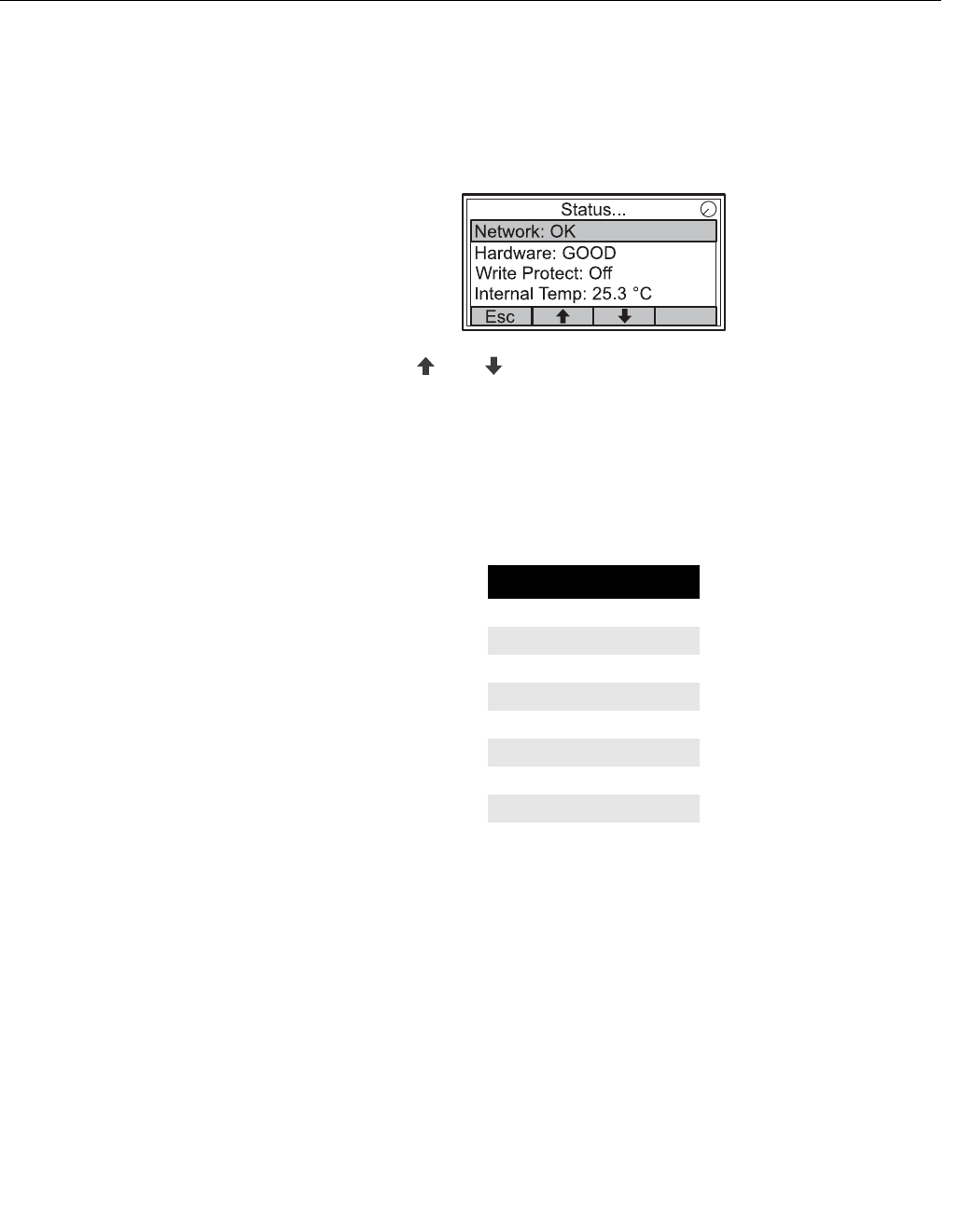
Reference Manual
300560EN, Rev AA
May 2011
Rosemount 2230
5-2
Section 5. Service and Troubleshooting
5.2 SERVICE
5.2.1 Status
Information
The Status screen lets you view the current status of the Rosemount 2230. To
open the status information screen:
1. In the View Mode, press <Menu> <Service> <Status>:
Figure 5-1. Rosemount 2230
status
2. Use the and softkeys to view the various status messages.
3. Press <Esc> to return to the Service menu.
Various Status messages that appear on the 2230 display are listed in
Table 5-1:
Table 5-1. Status Information
Status Message
Network
Hardware
Write Protect
Internal Temperature
Maximum Temperature
Minimum Temperature
Operation time
Last restart


















