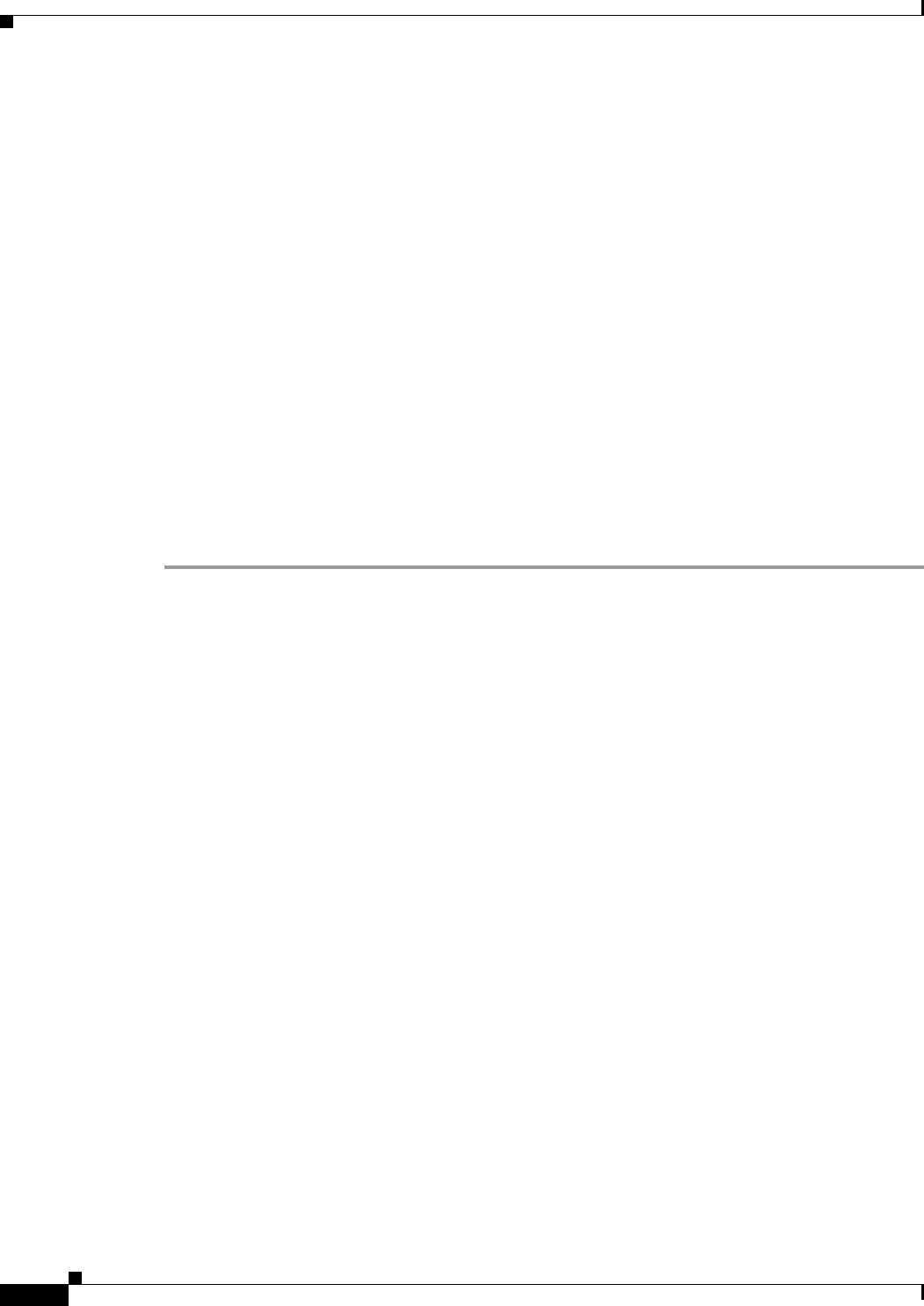
11-8
Cisco Intrusion Prevention System Sensor CLI Configuration Guide for IPS 7.2
OL-29168-01
Chapter 11 Configuring External Product Interfaces
Troubleshooting External Product Interfaces
-----------------------------------------------
NAME: name1
-----------------------------------------------
network-address: 192.0.2.0/24
action: permit
-----------------------------------------------
-----------------------------------------------
-----------------------------------------------
-----------------------------------------------
watchlist-address-settings
-----------------------------------------------
enabled: yes default: yes
manual-rr-increase: 30 default: 25
session-rr-increase: 30 default: 25
packet-rr-increase: 20 default: 10
-----------------------------------------------
-----------------------------------------------
-----------------------------------------------
sensor(config-ext)#
Step 12
Exit external product interface submode.
sensor(config-ext)# exit
Apply Changes:?[yes]:
Step 13
Press Enter to apply the changes or enter
no
to discard them.
For More Information
For the procedure for adding trusted hosts, see Adding TLS Trusted Hosts, page 3-52.
Troubleshooting External Product Interfaces
To troubleshoot external product interfaces, check the following:
•
Make sure the interface is active by checking the output from the show statistics
external-product-interface command.
•
Make sure you have added the CSA MC IP address to the trusted hosts. If you forgot to add it, add
it, wait a few minutes and then check again.
•
Confirm subscription login information by opening and closing a subscription on the CSA MC using
the browser.
•
Check the Event Store for the CSA MC subscription errors.
For More Information
•
For the procedure for adding trusted hosts, see Adding TLS Trusted Hosts, page 3-52.
•
For the procedure for displaying events, see Clearing Events from Event Store, page 8-41.


















