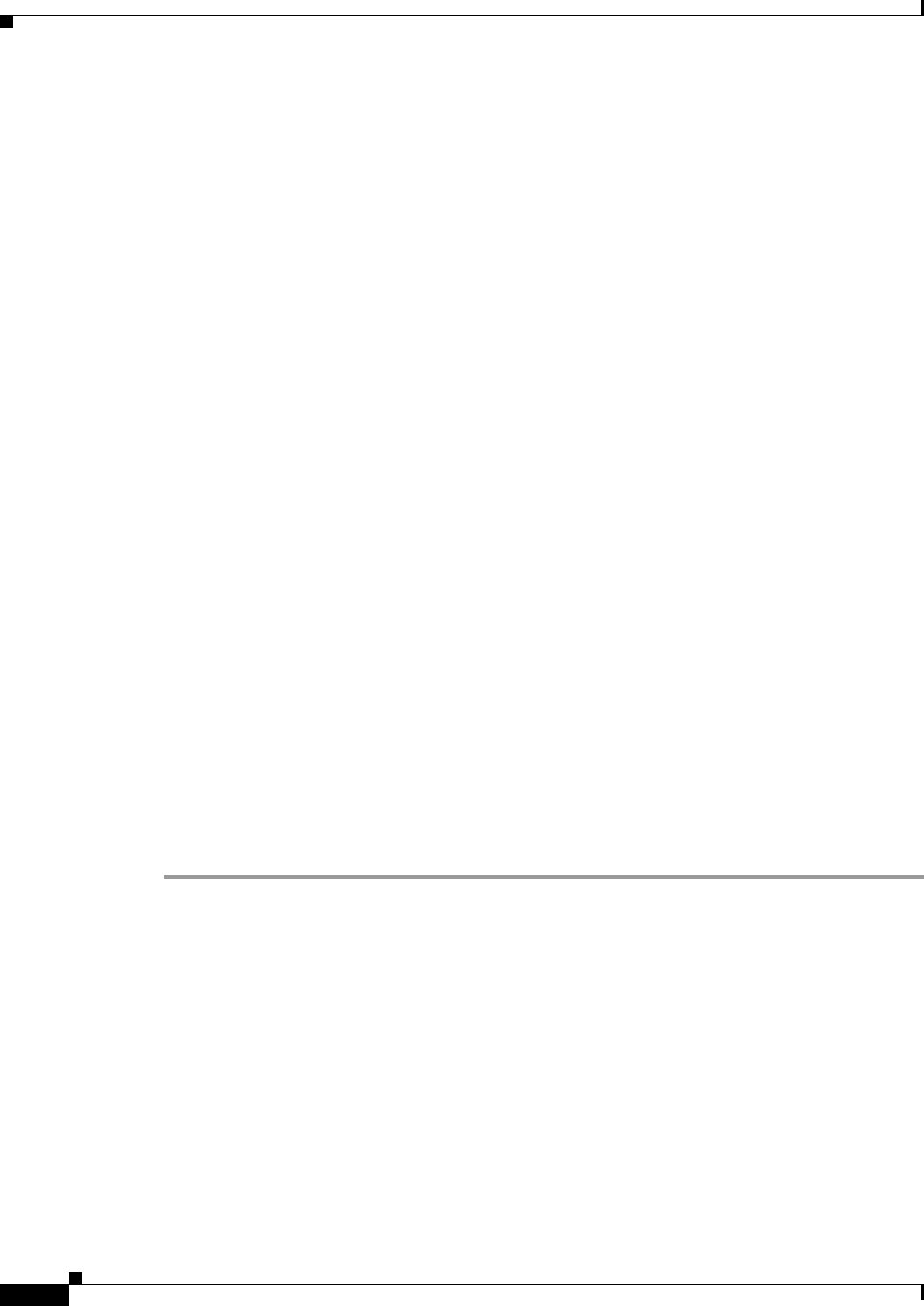
4-20
Cisco Intrusion Prevention System Sensor CLI Configuration Guide for IPS 7.2
OL-29168-01
Chapter 4 Configuring Interfaces
Configuring Inline Interface Mode
speed: auto <defaulted>
default-vlan: 0 <defaulted>
alt-tcp-reset-interface
-----------------------------------------------
none
-----------------------------------------------
-----------------------------------------------
-----------------------------------------------
subinterface-type
-----------------------------------------------
none
-----------------------------------------------
-----------------------------------------------
-----------------------------------------------
-----------------------------------------------
<protected entry>
name: GigabitEthernet0/3 <defaulted>
-----------------------------------------------
media-type: tx <protected>
--MORE--
Step 12
Delete an inline interface pair and return the interfaces to promiscuous mode. You must also delete the
inline interface pair from the virtual sensor to which it is assigned.
sensor(config-int)# no inline-interfaces PAIR1
Step 13
Verify the inline interface pair has been deleted.
sensor(config-int)# show settings
-----------------------------------------------
command-control: Management0/0 <protected>
inline-interfaces (min: 0, max: 999999999, current: 0)
-----------------------------------------------
-----------------------------------------------
bypass-mode: auto <defaulted>
interface-notifications
-----------------------------------------------
Step 14
Exit interface configuration submode.
sensor(config-int)# exit
Apply Changes:?[yes]:
Step 15
Press Enter to apply the changes or enter
no
to discard them.
For More Information
•
For the procedure for configuring inline interface mode for the ASA 5500-X IPS SSP, see Assigning
Virtual Sensors to Adaptive Security Appliance Contexts, page 18-7.
•
For the procedure for configuring inline interface mode for the ASA 5585-X IPS SSP, see Assigning
Virtual Sensors to Adaptive Security Appliance Contexts, page 19-7.
•
For the procedure for assigning inline interface pairs to a virtual sensor, or deleting the inline
interface pair from the virtual sensor to which it is assigned, see Adding, Editing, and Deleting
Virtual Sensors, page 5-4.


















