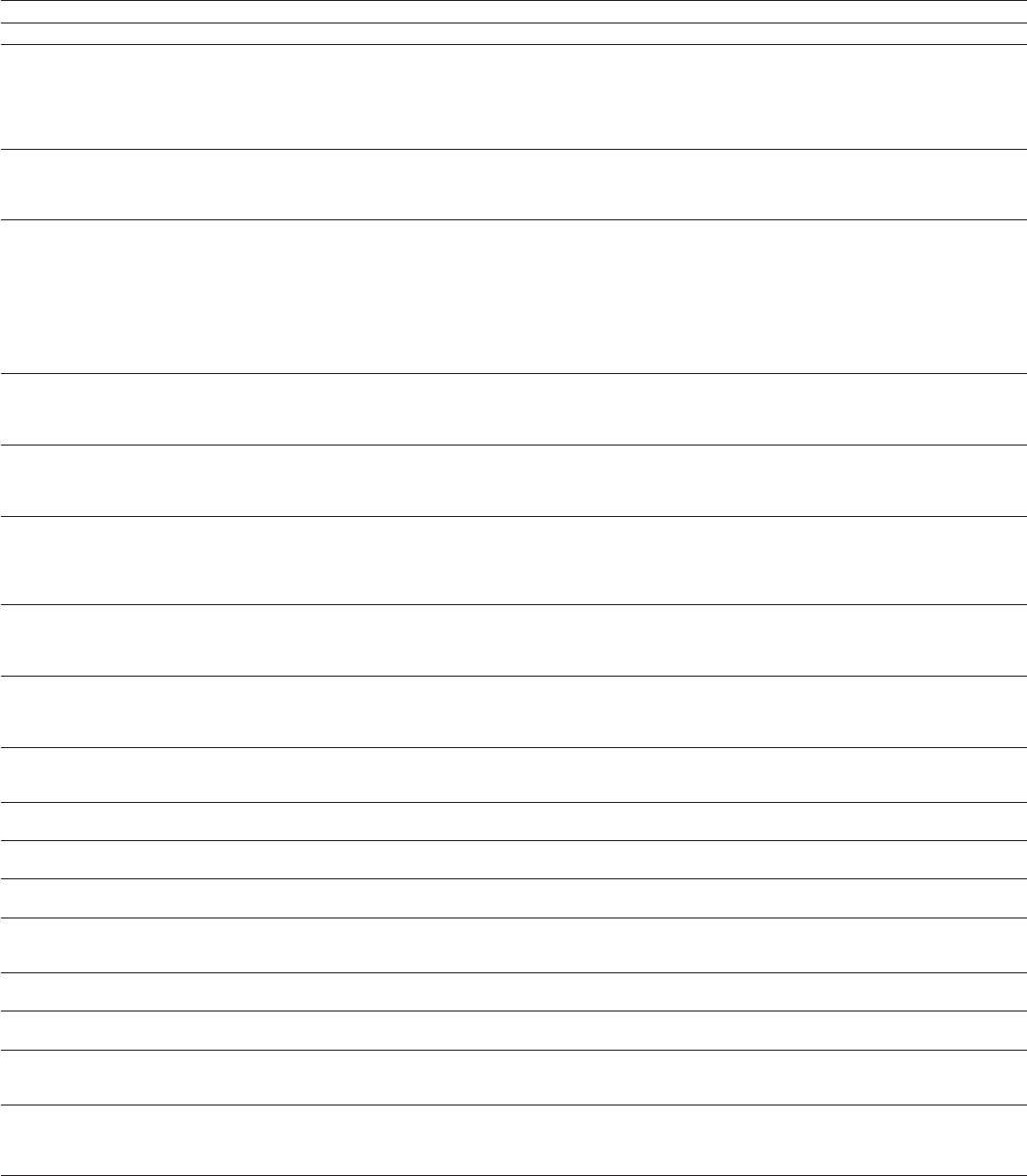
24
4.3.11.3 - Description of the User 1 Configuration sub-menu
1 This item shall be masked when not used.
2 Access to menu is read/write.
USER 1 CONFIGURATION SUB-MENU [2]
ITEM FORMAT UNITS DEFAULT COMMENTS
0 USEr MEnu - - When selected this item authorises return to the previous menu.
2 [1] YES/no - no Ramp loading select. For units with more than one compressor only.
Yes = ramp enabled
No = ramp disabled
This configuration enables the ramp to be activated for heating or cooling (depending on configuration): the
maximum rate (in °C/min) of temperature drop or rise for the heat exchanger water (leaving or entering, upon
configuration). Ramp setting value can be configured in the Setpoint menu.
3 1 to 15 min 1 Delay at start-up. This value is reinitialised after power-up or when both circuits are halted by local, remote or
CCN command. No compressor will be started up until this pause has expired. However, the evaporator pump
command will be activated immediately. The safety lockout loop will not be checked until the pause has
expired.
4 0/1/2/3/4 - 0 Pump sequence select
0 = no pump
1 = one pump only
2 = two pumps with auto rotation
3 = pump #1 manual select
4 = pump #2 manual select
If the auto sequence is selected, the pump change-over occurs when the rotation delay is elapsed. If the
manual sequence is selected then, the selected pump is used in priority. Change-over occurs if one pump fails.
5 [1] 24 to 3000 hours 48 Pump changeover delay. Displayed if auto pump sequence is selected. This parameter is used for pump
auto-rotation: the control tries to limit the pump run time difference to the pump changeover delay value.
Change-over between pumps occurs when this difference becomes greater than the configured pump
changeover delay.
6 [1] «YES/no» - noi Pump shutdown in standby mode
Displayed if the unit controls a water pump. If this parameter is validated, the pump will be shut down when
the standby mode is active (in automatic heating/cooling changeover). It automatically restarts in heating or
cooling mode.
7 [1] 0/1 - 0 Contact 3 select (for single-circuit units)
0 = input is used for demand limit command control
1 = input is used for dual setpoint command control
Determines whether contact 3 is used for remote demand limit or dual setpoint control. For single-circuit units
only.
8 0/1/2 - 0 Cooling setpoint reset select. See section 5.6.2.
0 = reset not selected
1 = reset based on outdoor temperature
2 = reset based on return water temperature
9 [1] 0/1/2 - 0 Heating setpoint reset select. See section 5.6.2
0 = reset not selected
1 = reset based on outdoor temperature
2 = reset based on return water temperature
10 «YES/no» - no Boiler control select
Yes = boiler controlled by the unit
No = boiler not controlled
11 [1] -15 to 0 °C -10 Boiler threshold. Outdoor air temperature limit; if the temperature is lower, the heat pump is stopped or only
the boiler is used for hot water production. Only for heat pumps controlling an additional boiler.
12 [1] -20 to 0 °C -15 Operating threshold, heating mode. Outside air temperature threshold below which the heat pump shuts
down. The unit switches the electric heaters on and off (if these exist). For heat pumps only.
13 [1] -5 to 21 °C 5 Electric heating stage threshold. Maximum outdoor air temperature threshold for the use of electric heating
stages. Only for heat pumps, equipped with optional additional electric heating stages.
14 [1] «YES/no» - no Electric heating safety stage. In this configuration the last electric heating stage is only activated in the safety
mode (in case of a unit fault that prevents unit operation in heat pump mode). The other electric heating stages
operate normally. See section 5.12.
15 [1] 0 to 60 minutes Electric heating stage operation schedule. Permits configuration of a start-up delay after unit start-up during
which the electric heater stages are not allowed to start.
16 [1] «YES/no» - no Quick start-up, electric heater stages in defrost mode. If a circuit switches to defrost mode, the electric
heater stages are allowed to start up immediately. For heat pumps only.
17 [1] «YES/no» - no Automatic cooling/heating changeover select. Permits activation of the automatic changeover function.
Caution: This function requires a special operation for control contacts 1 and 2, if the machine is under remote
control (see section 3.6.3).
18 «YES/no» - yes Extended menu select
Yes = menu description available
No = menu description not available
This item authorises activating or inhibiting the menu item expanded display.


















